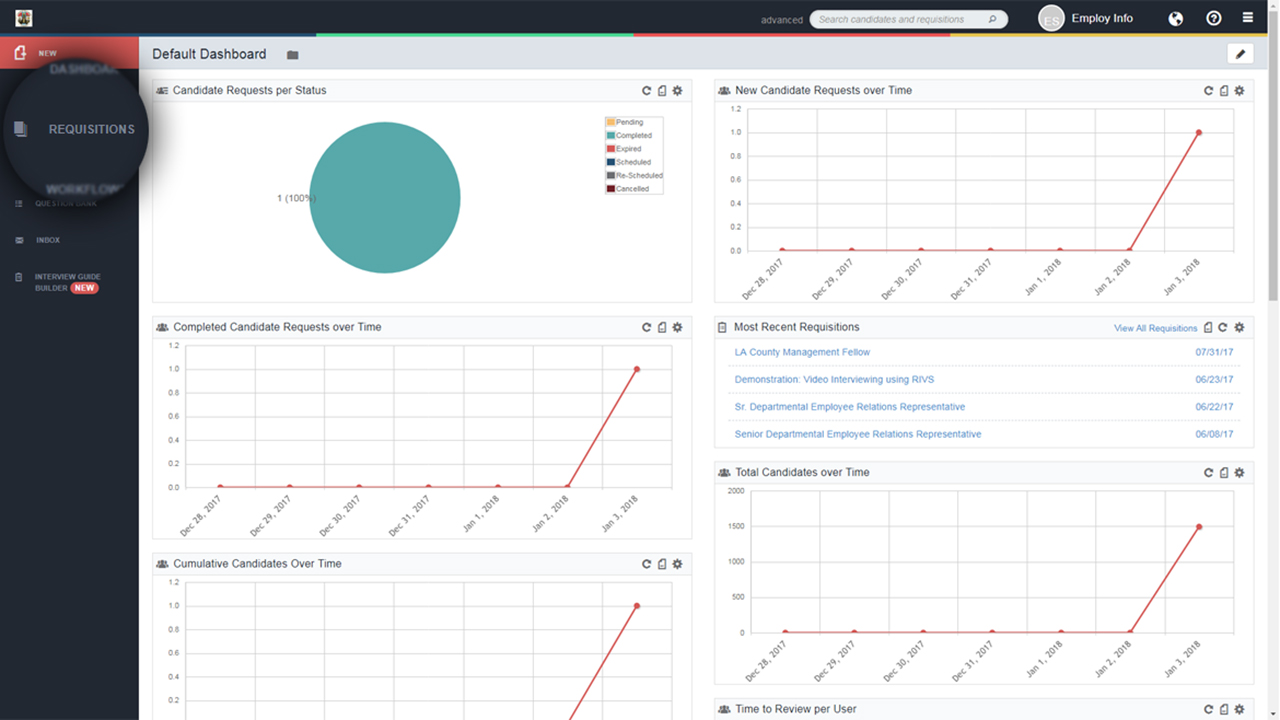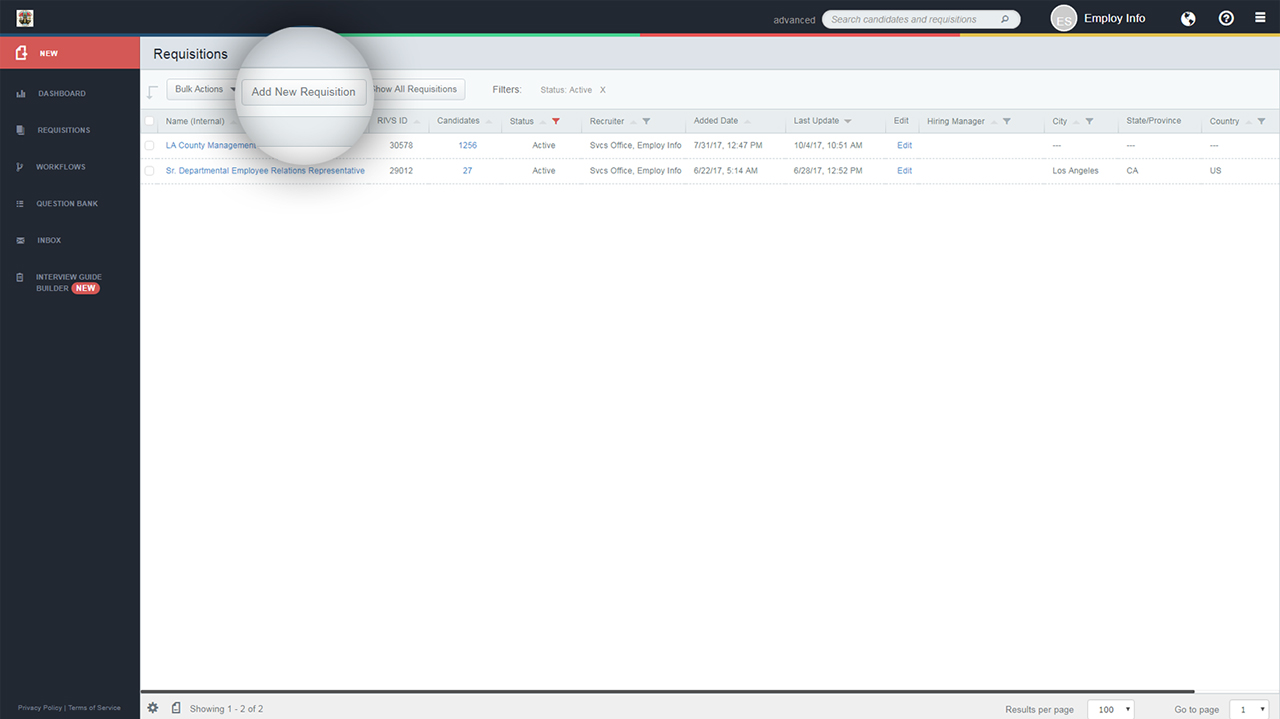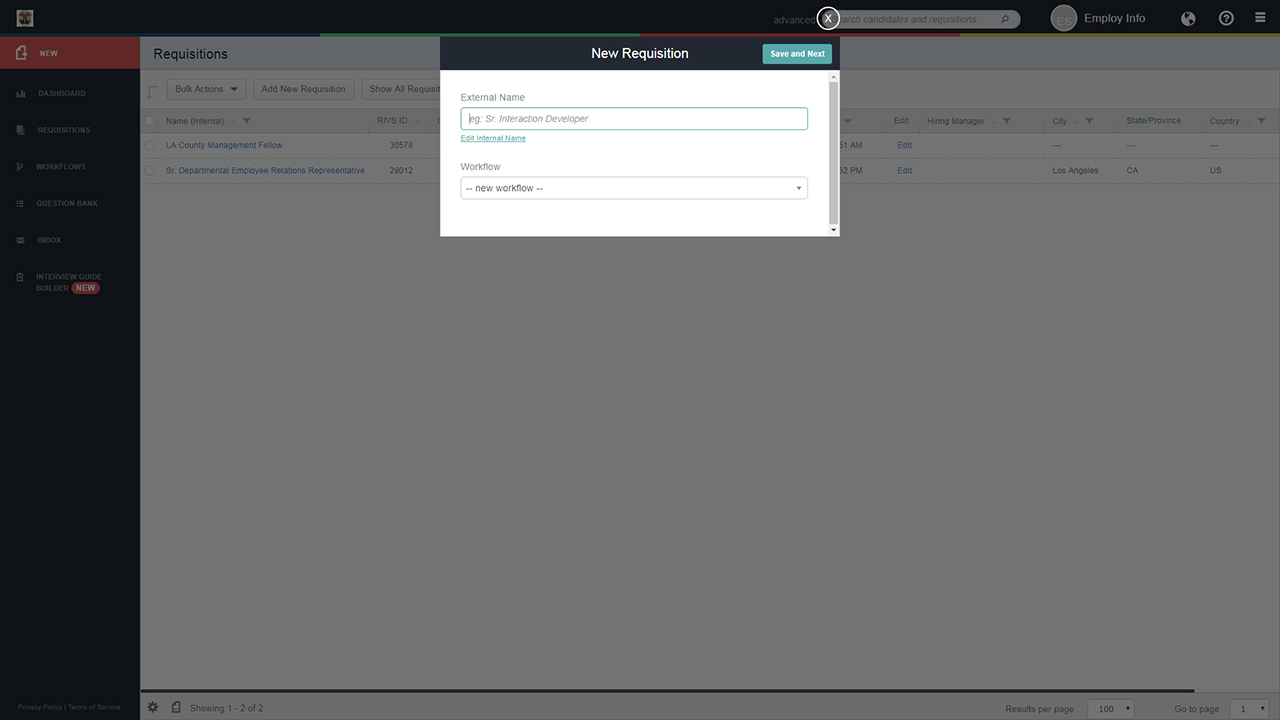This guide will cover the process of creating a new requisition in your RIVS account.
- From the dashboard, select the requisitions menu.
- Click the Add New Requisition button.
- Name the Requisition (or Exam) accordingly. Keep in mind the External Name is visible to the candidates and the Internal Name can be changed for organizational reasons and is only viewable to users on the RIVS platform. When building a new exam or One-Way Interview for the first time, you will need to use a “New Workflow”. You can reuse Workflows for future use.