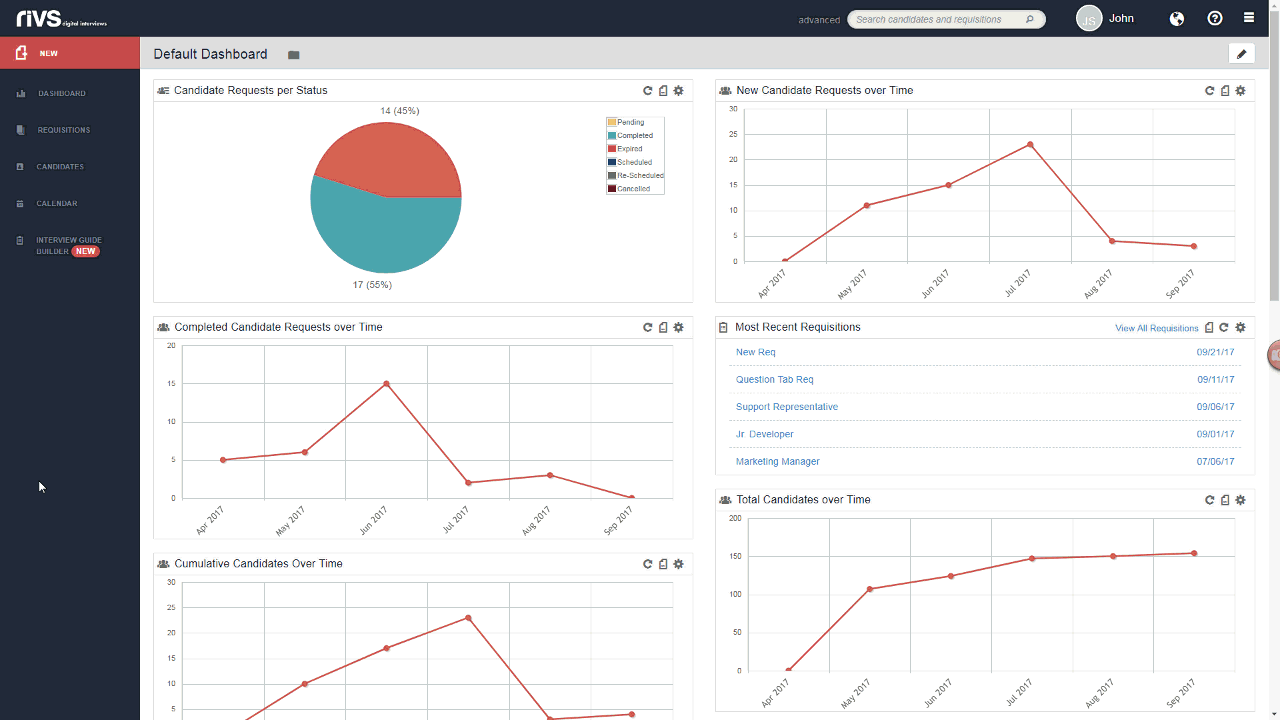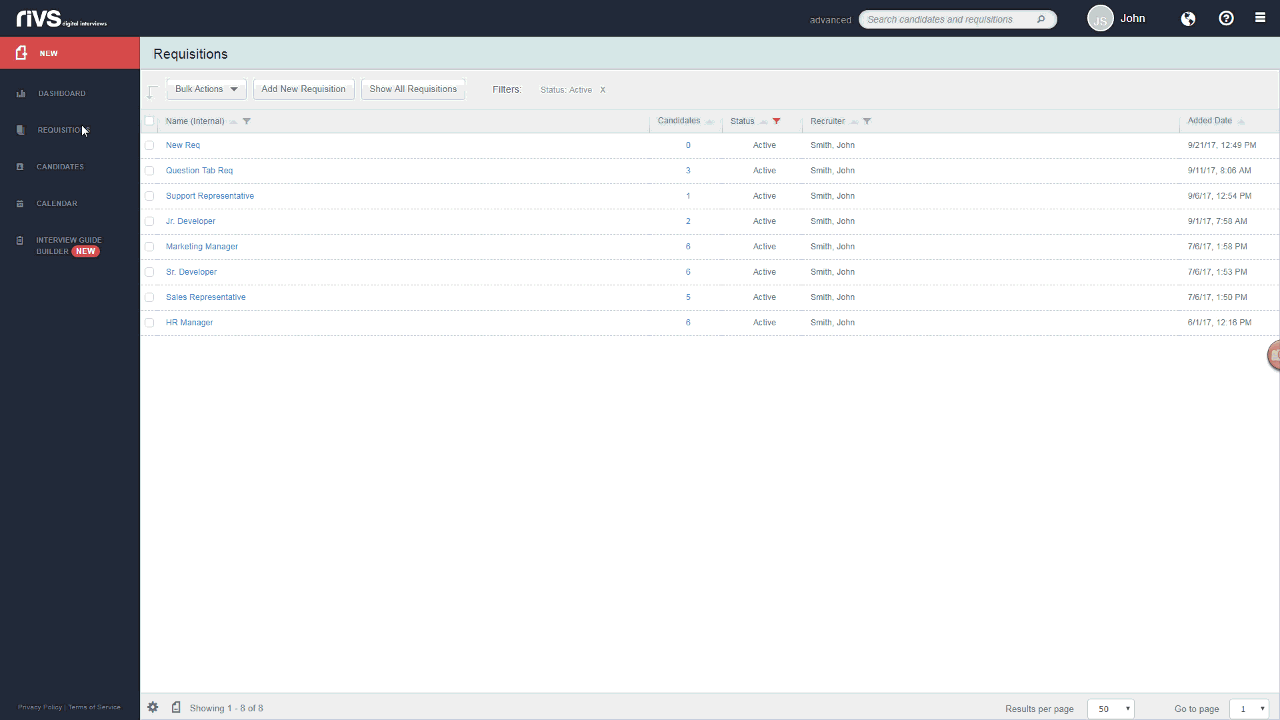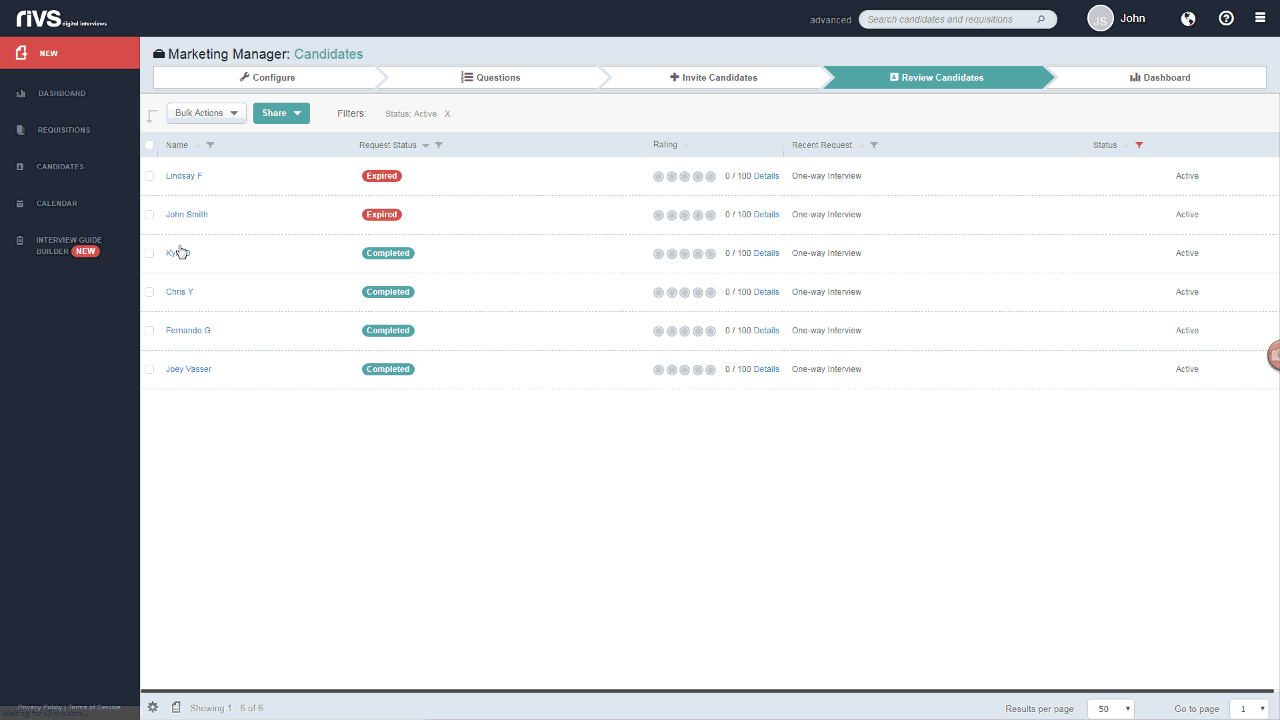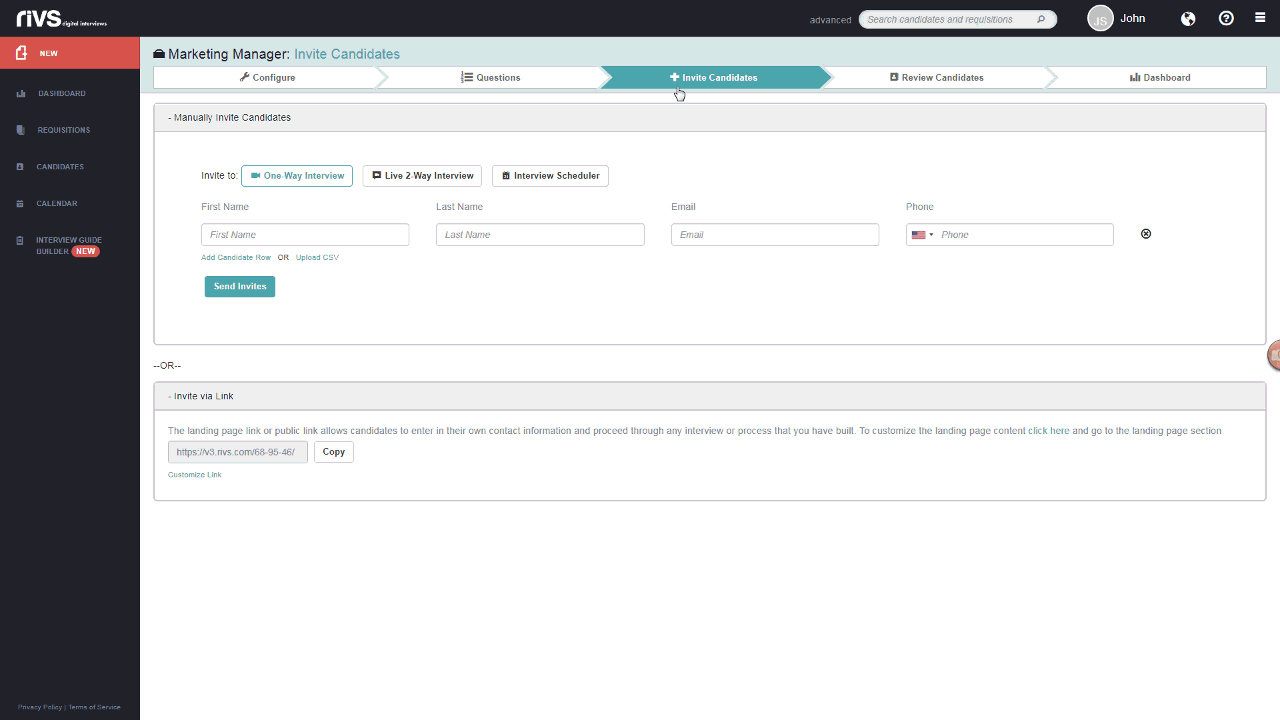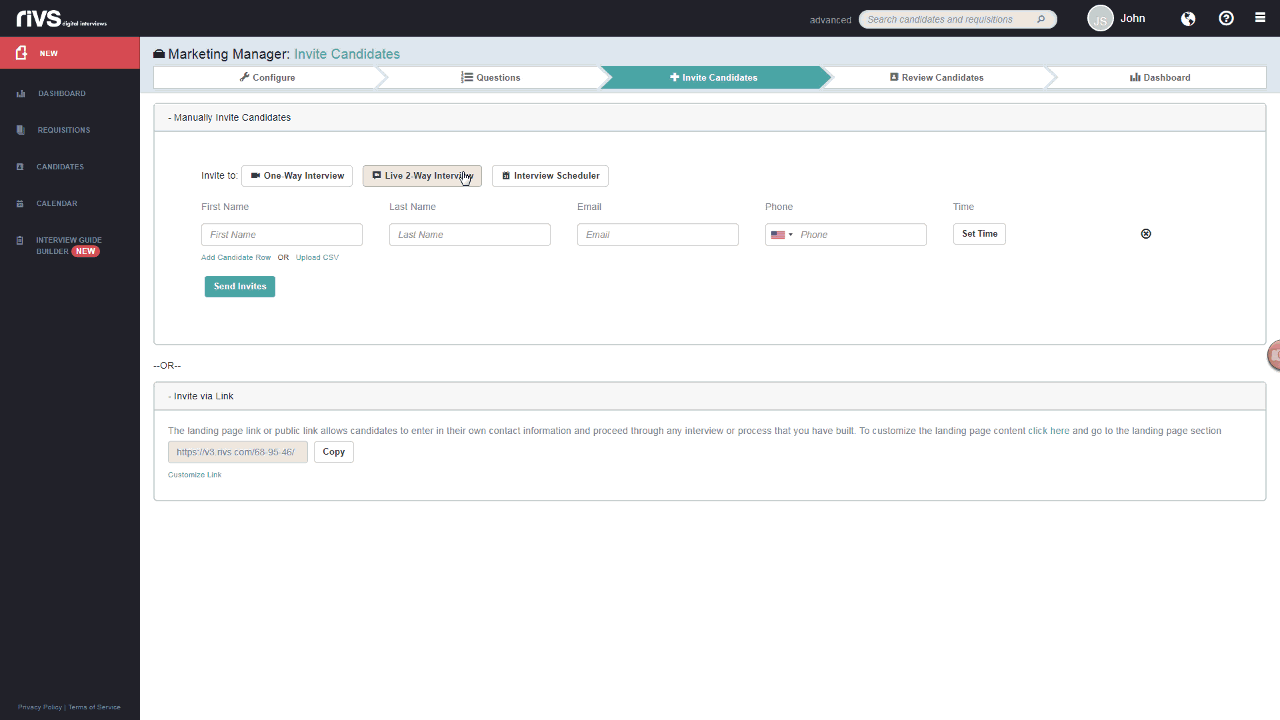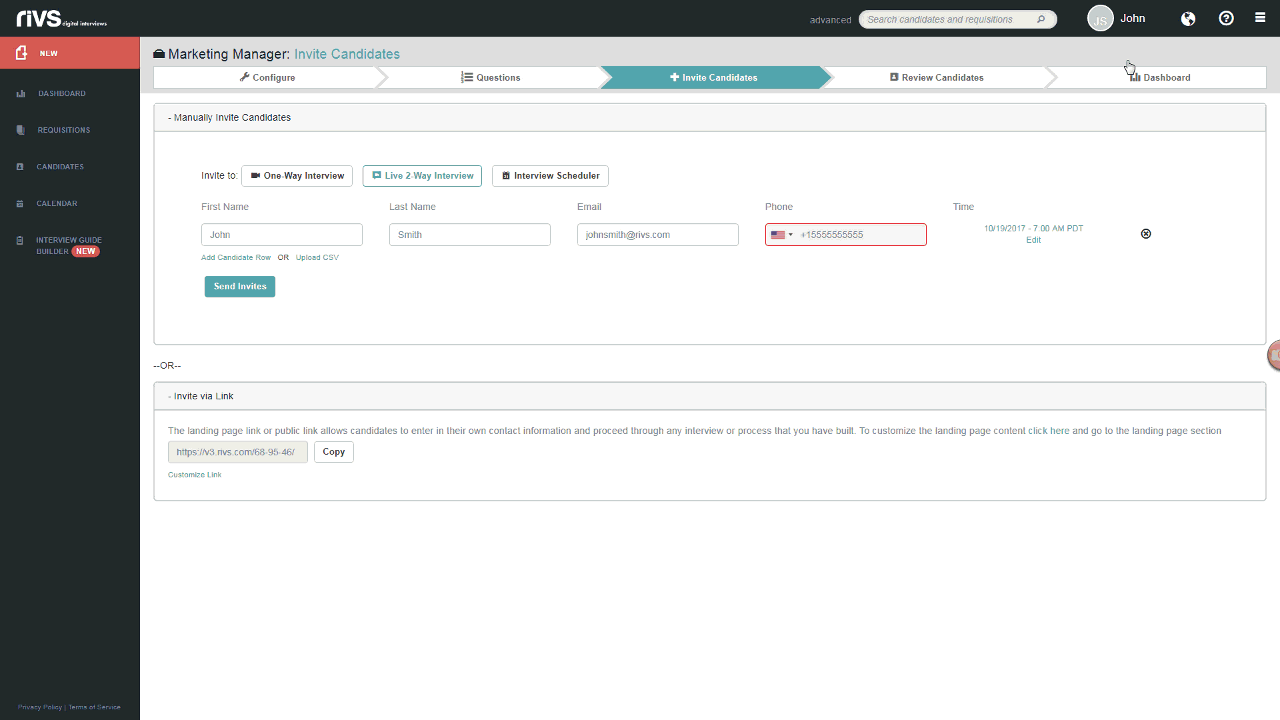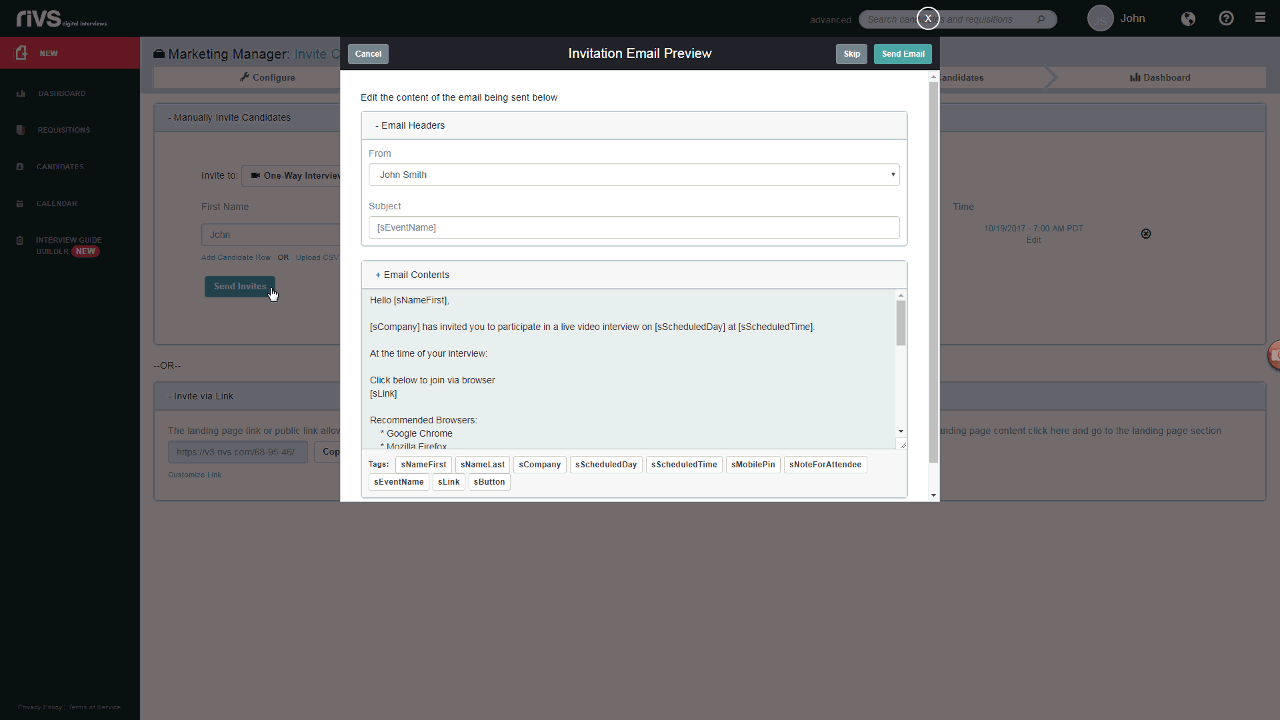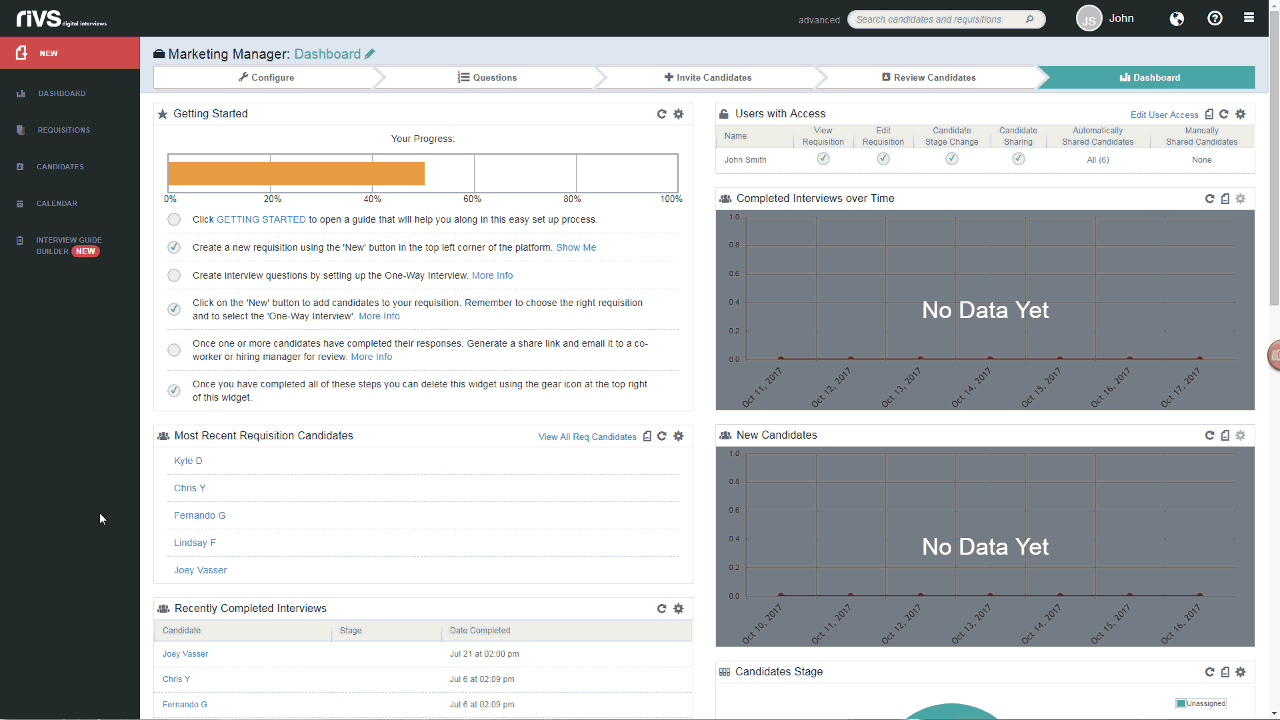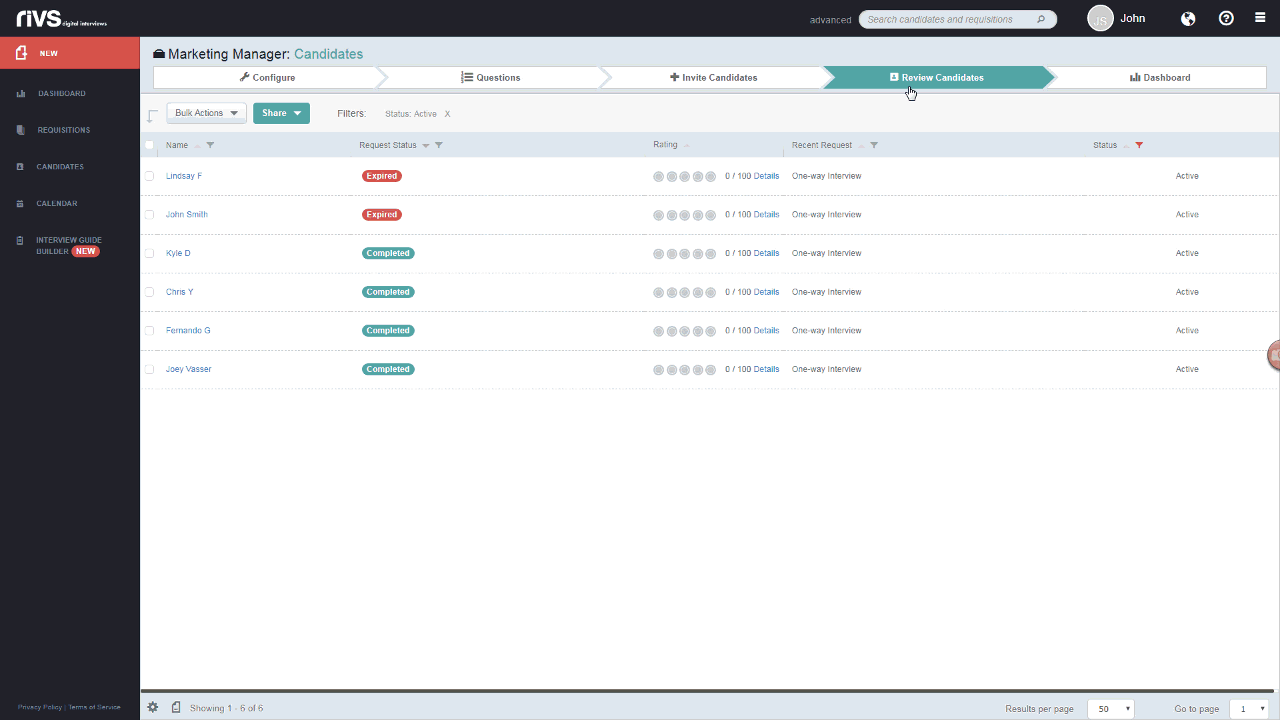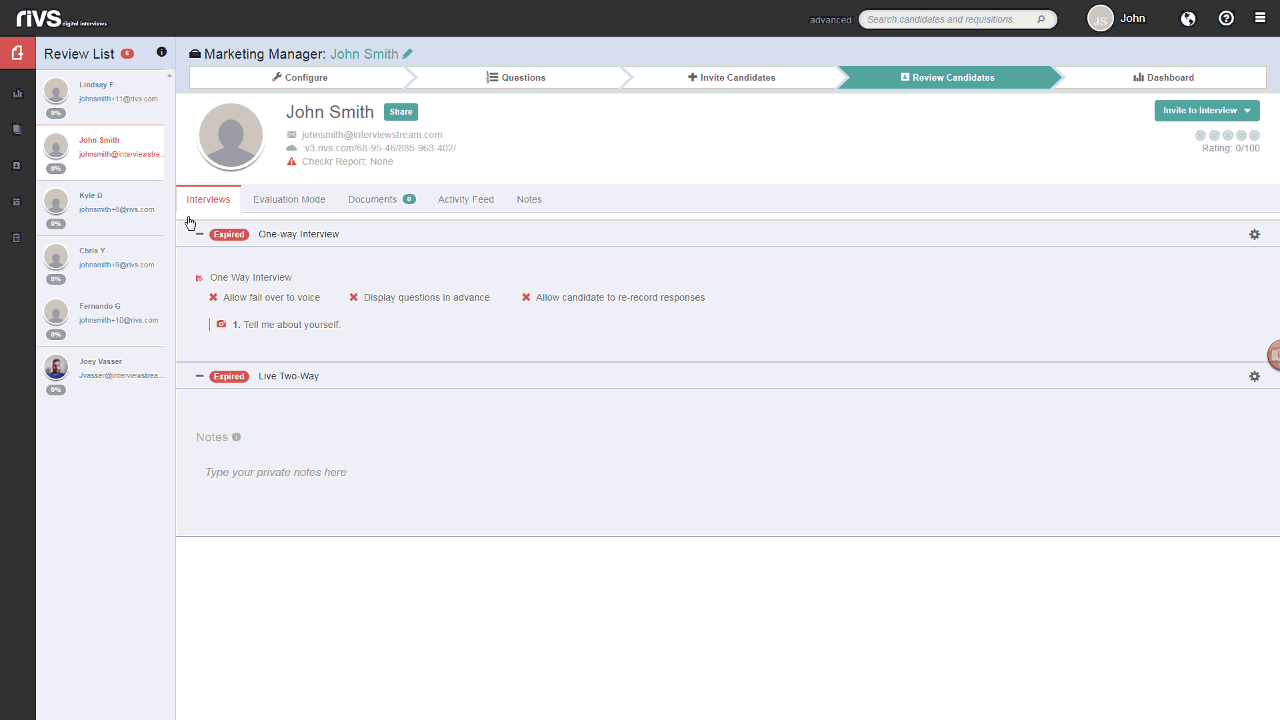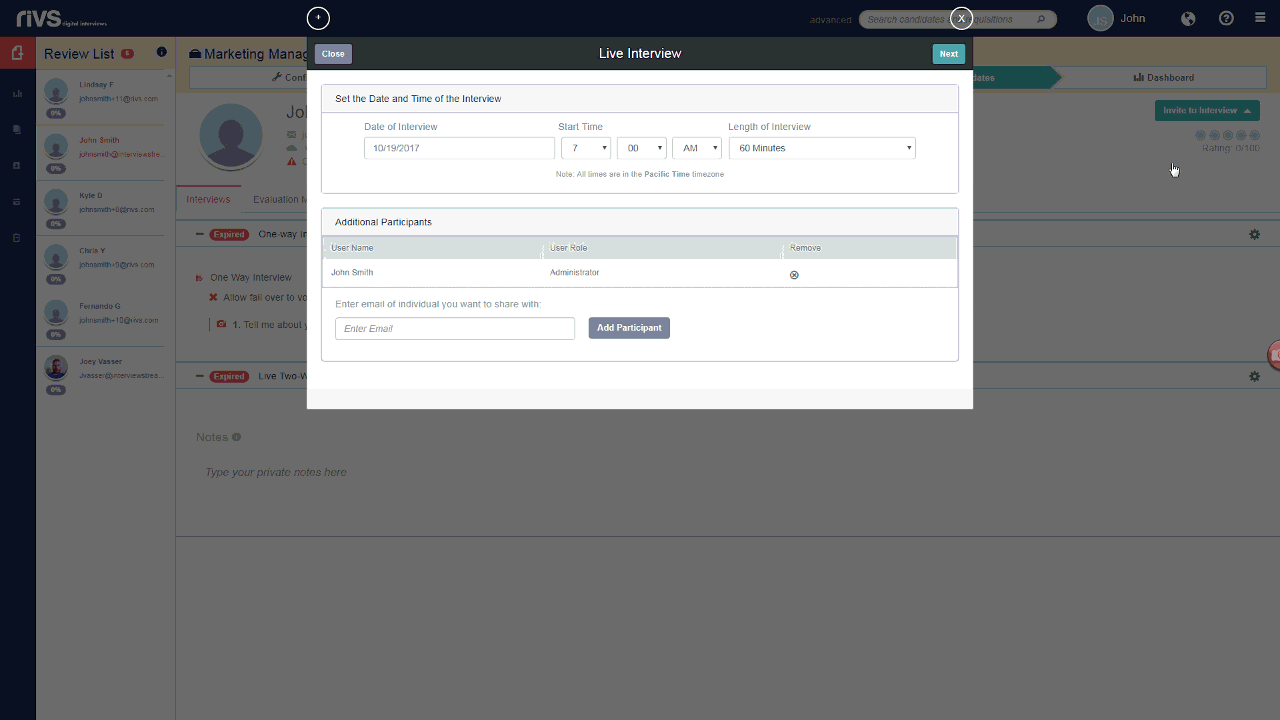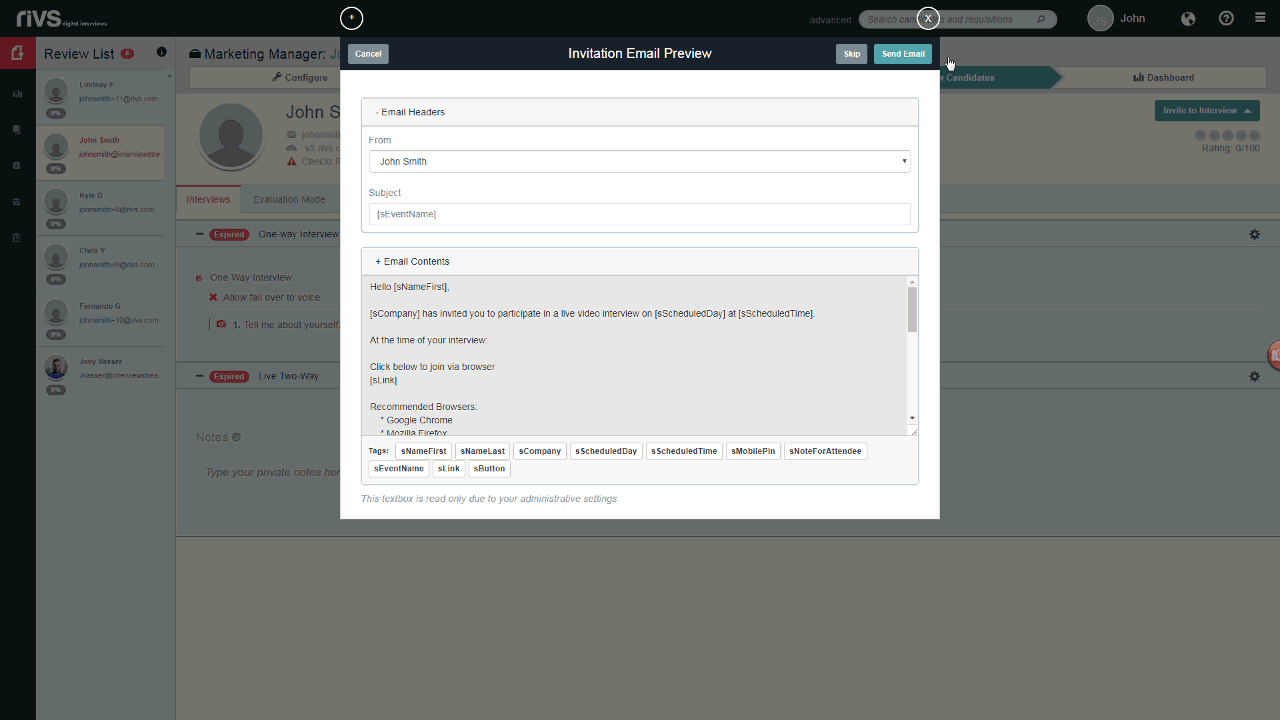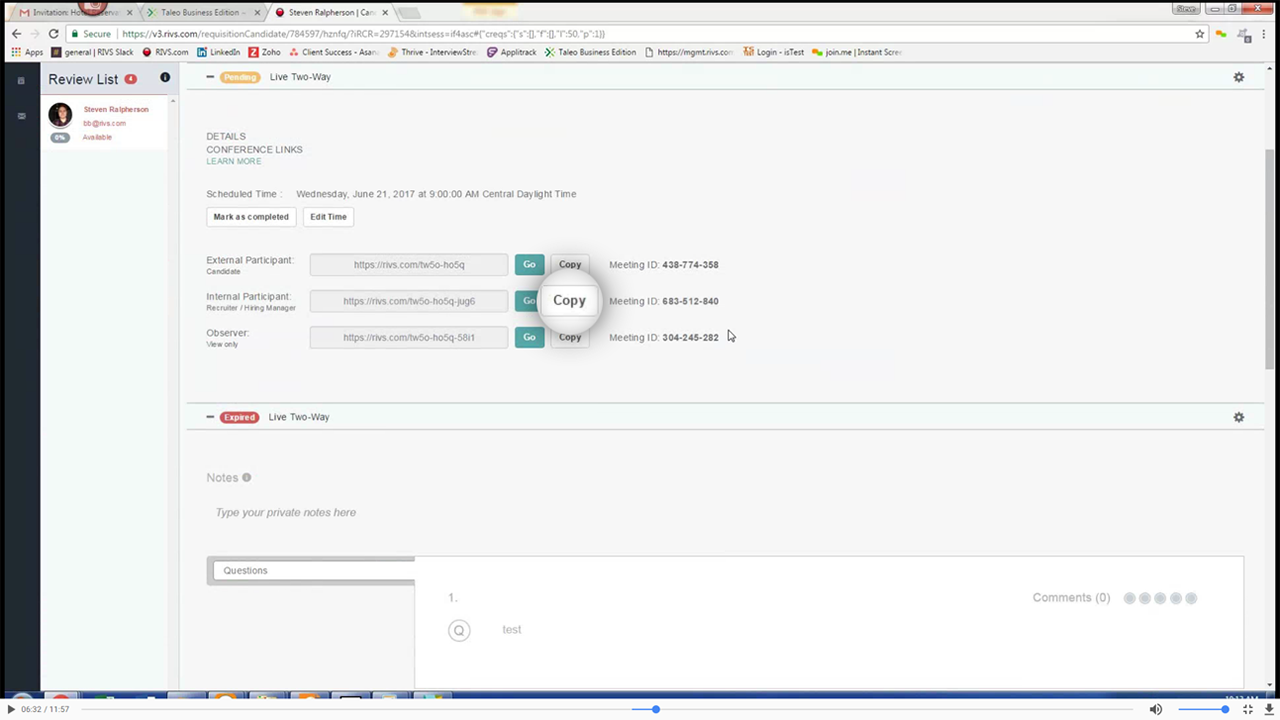This guide will walk through inviting a new and an existing candidate to participate in a RIVS Live 2-Way Interview. 2-Way Interviews are live interviews and can contain up to five active participants, and an unlimited amount of observers.
Inviting a New Candidate
- From your dashboard, select the Requisitions menu.
- Select or create the Requisition you’d like to add the new candidate to.
- Click the Invite Candidates tab at the top of your screen.
- Select the Live 2-Way Interview button.
- Type the candidate’s information and add an interview time limit in the candidate rows.
- Click Add Candidate Row to add new candidate fields. You can also upload with a CSV file to bulk upload candidates.
- Once you’ve added all of your candidates, click the Send Invites button.
- Alternatively, you can send out invitations manually using the provided link at the bottom of the page.
- Review the email invitation and click Send Email. The RIVS platform will send an email invitation to the selected candidate.
Inviting an Existing Candidate
- From your dashboard, select the Requisitions menu.
- Select the requisition containing candidates you’d like to invite to a live two-way interview.
- From the RIVS Requisition, click the Review Candidates tab at the top of the page.
- Click the name of the candidate you’d like to invite to a live interview.
- Click the Invite to Interview button in the top right corner of the page, and select the Live Two-Way Interview option.
- Set the date, time, and length of the interview and click the Next button.
- Review the email invitation and click Send Email. The RIVS platform will send an email invitation to the selected candidate.
- Additionally, we recommend copying the Internal Participant (Recruiter/Hiring Manager) link and sending the link to any recruiters or hiring managers that will be participating in the interview.