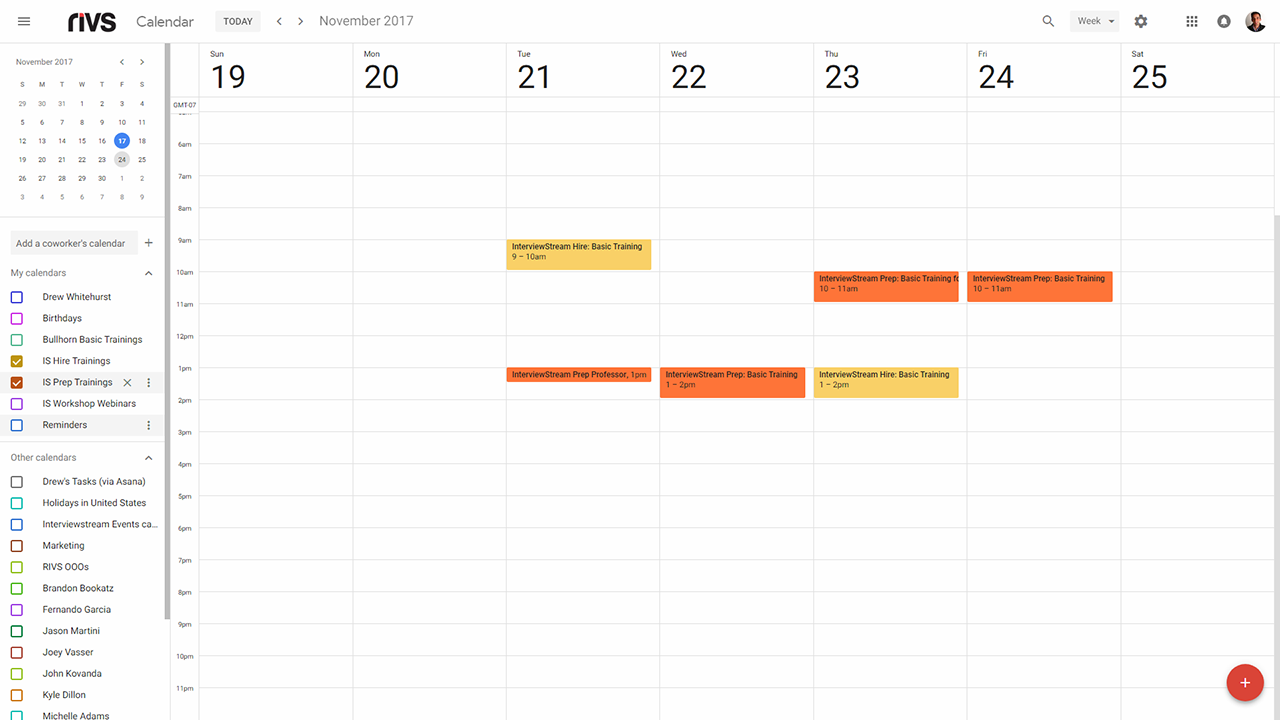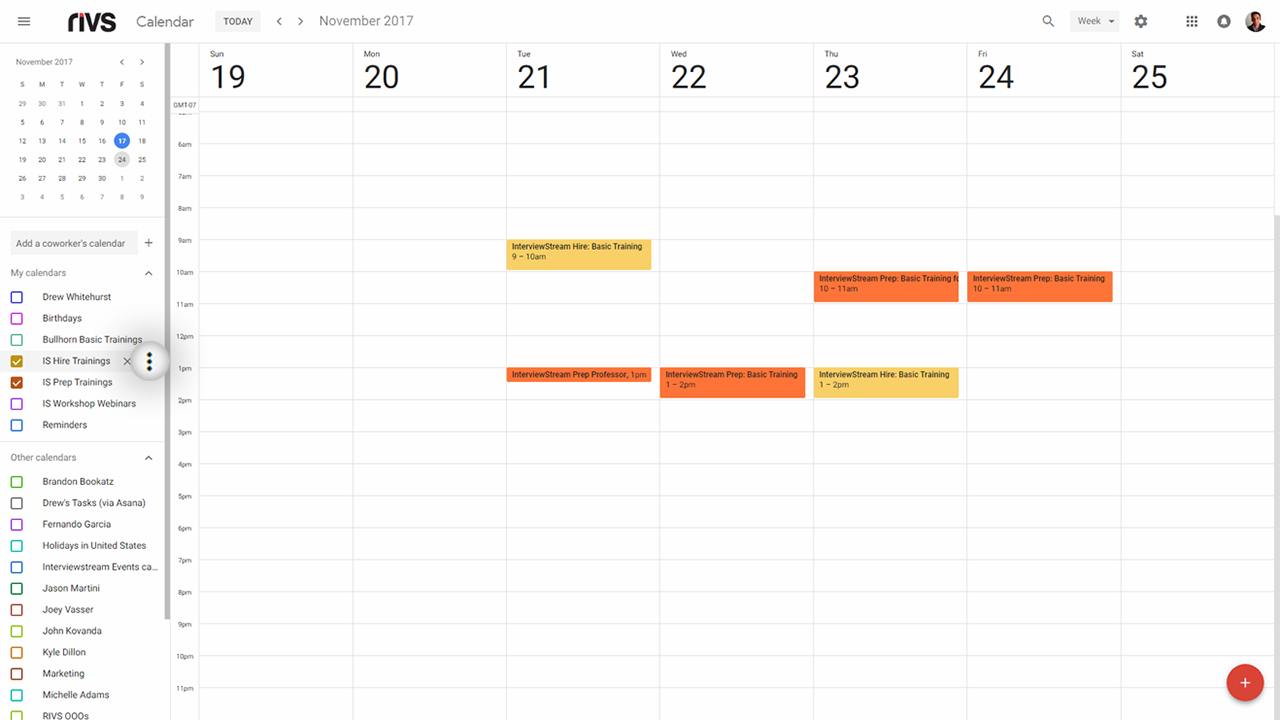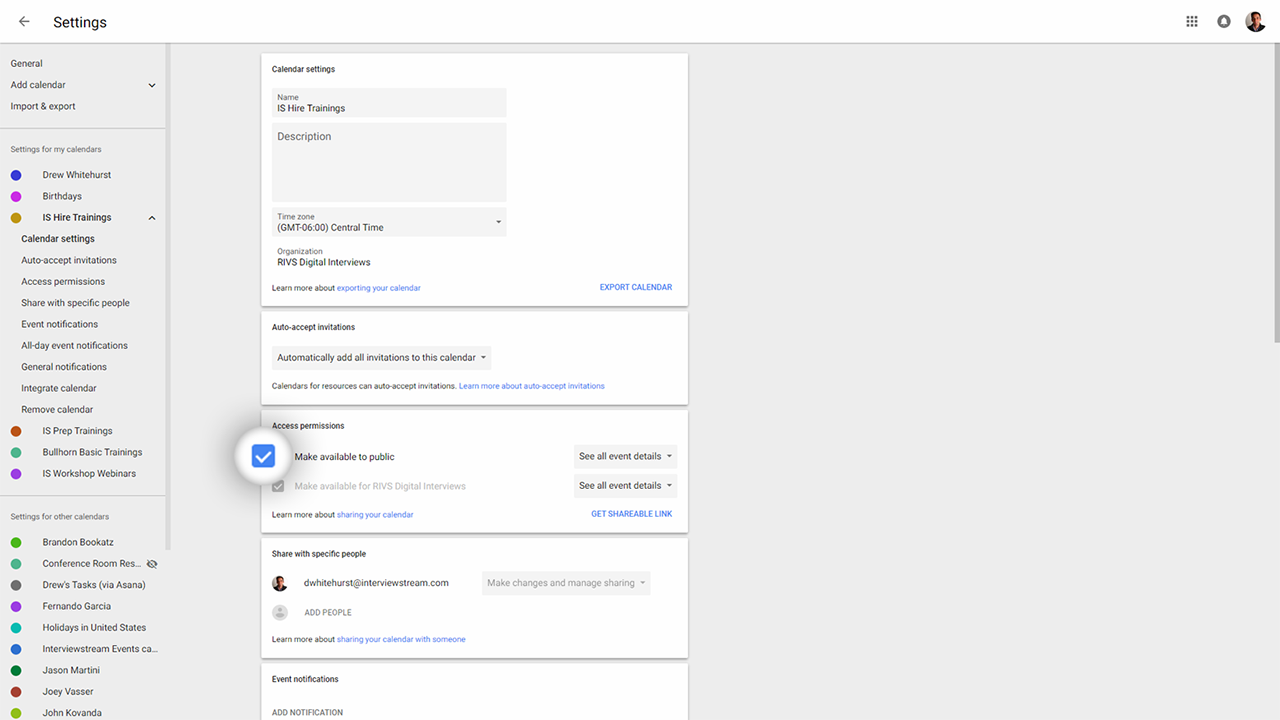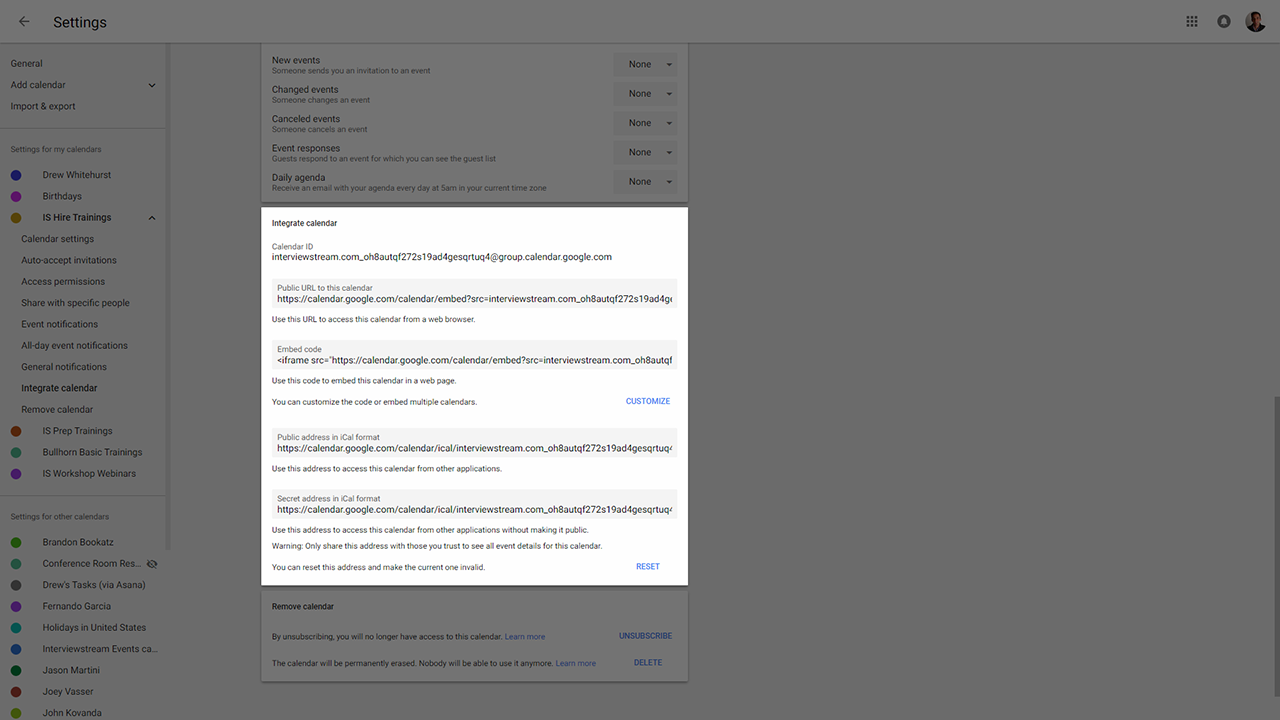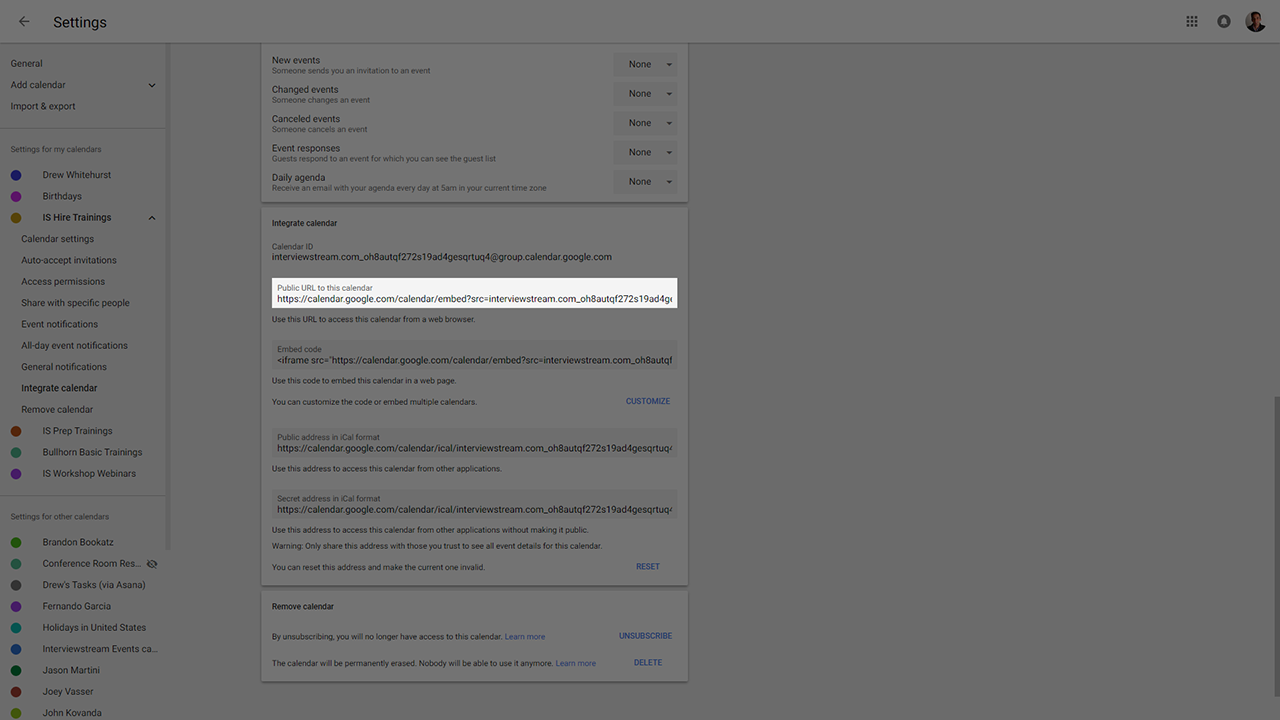This guide will cover the process of locating an iCAL link in Google Calendars. iCal links are used to link your calendar to your RIVS account.
- Navigate to your Google calendar: https://www.google.com/calendar
- Click the menu dots next to the calendar you want to link to your RIVS calendar and click “Settings and Sharing”.
- Make sure your calendar is public by selecting the checkbox next to the “Make available to public” option.
- Scroll down to the Integrate Calendar section.
- Copy the link in the “Public URL to this calendar” field. View instructions on linking your calendar in the Managing Calendar Availability guide.