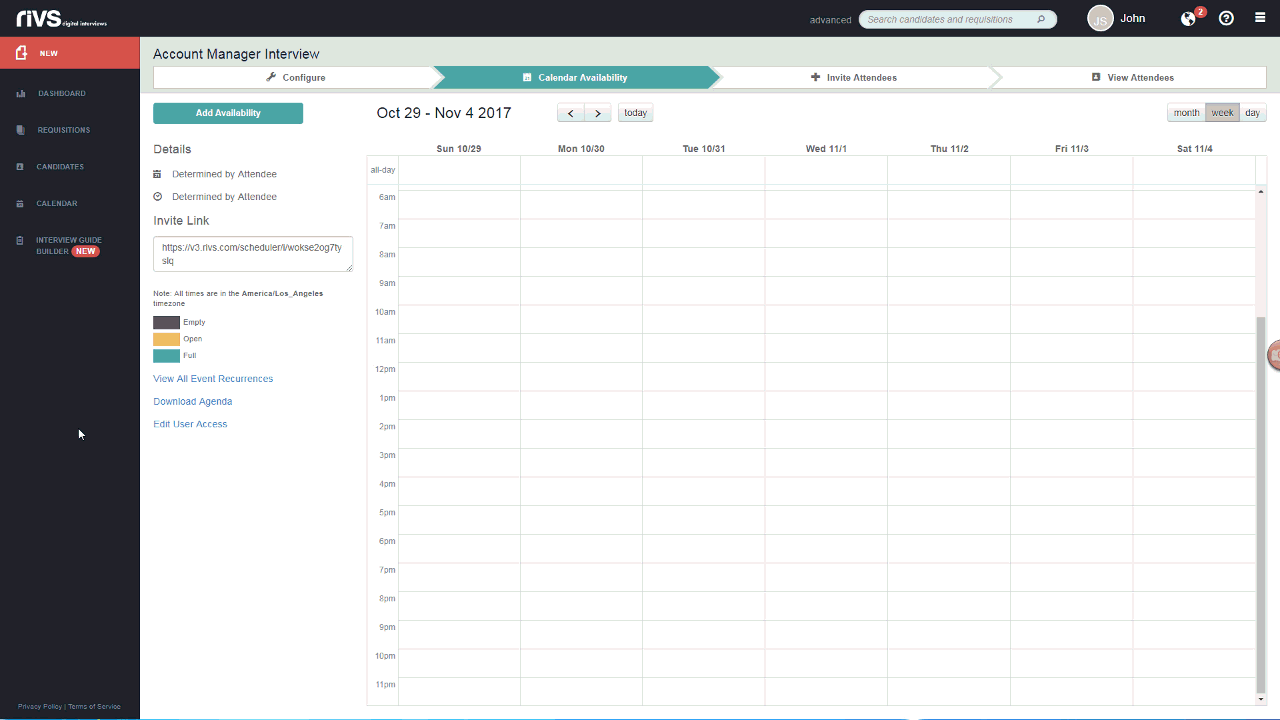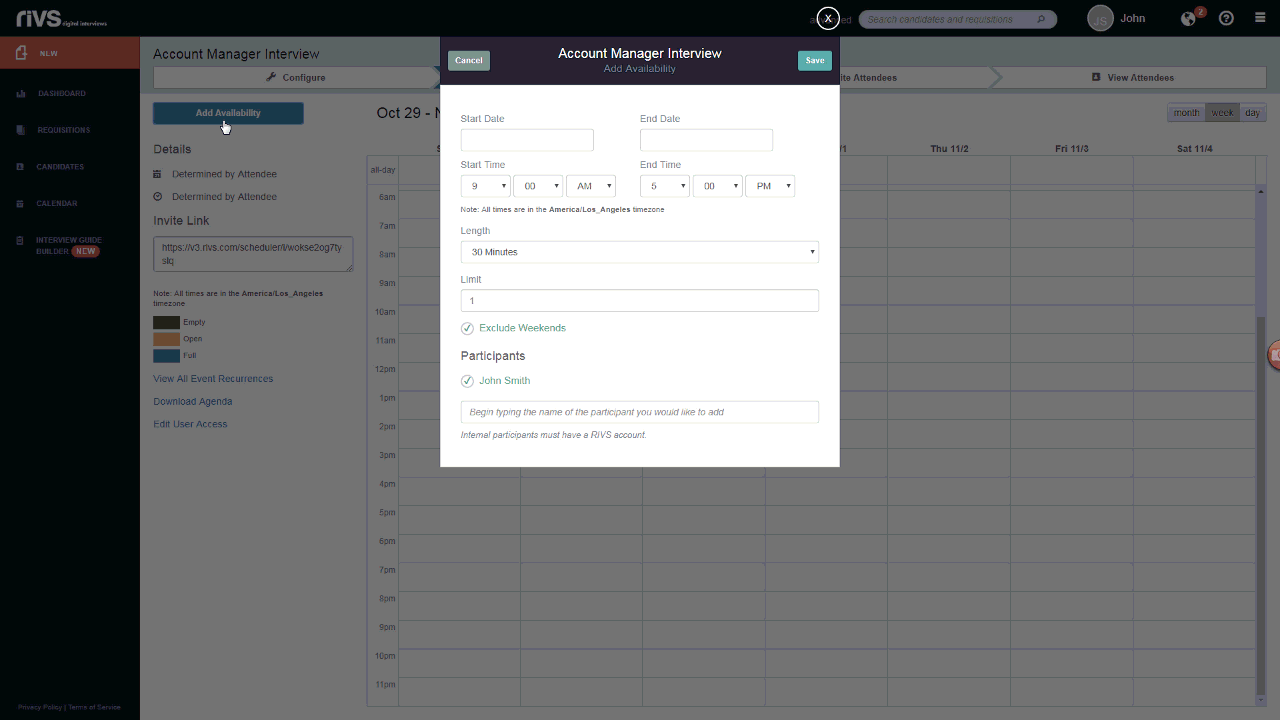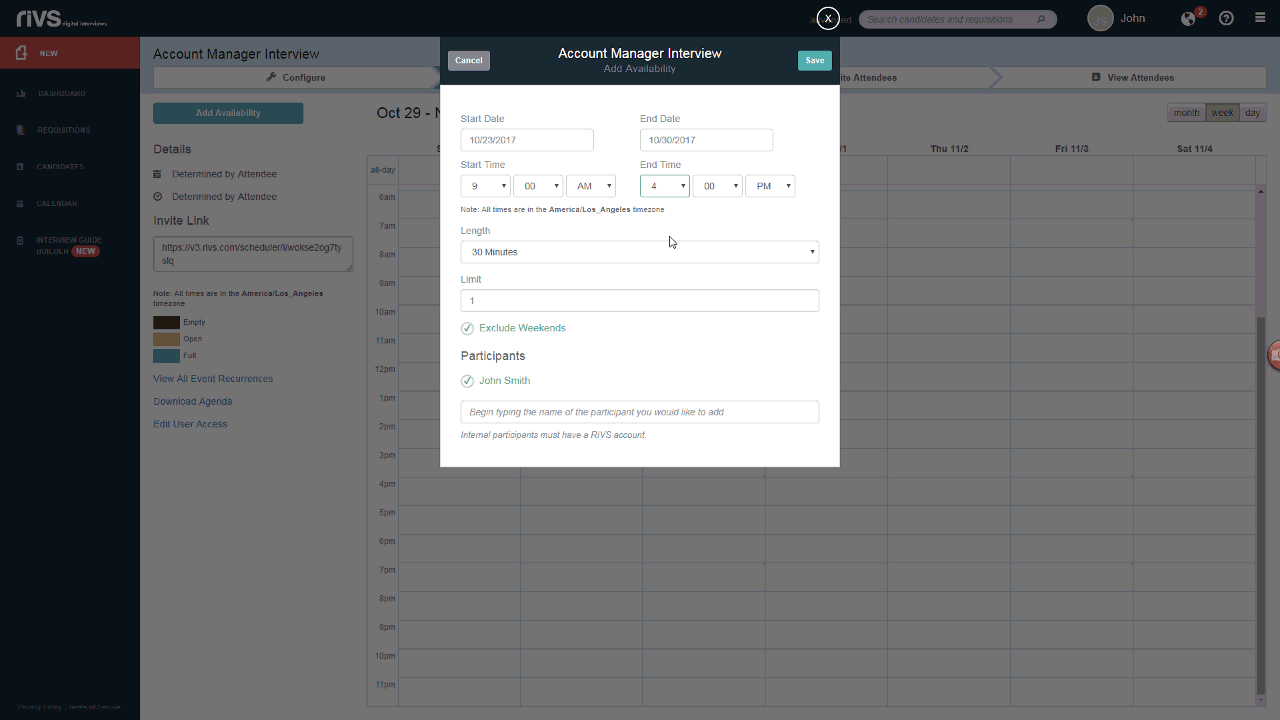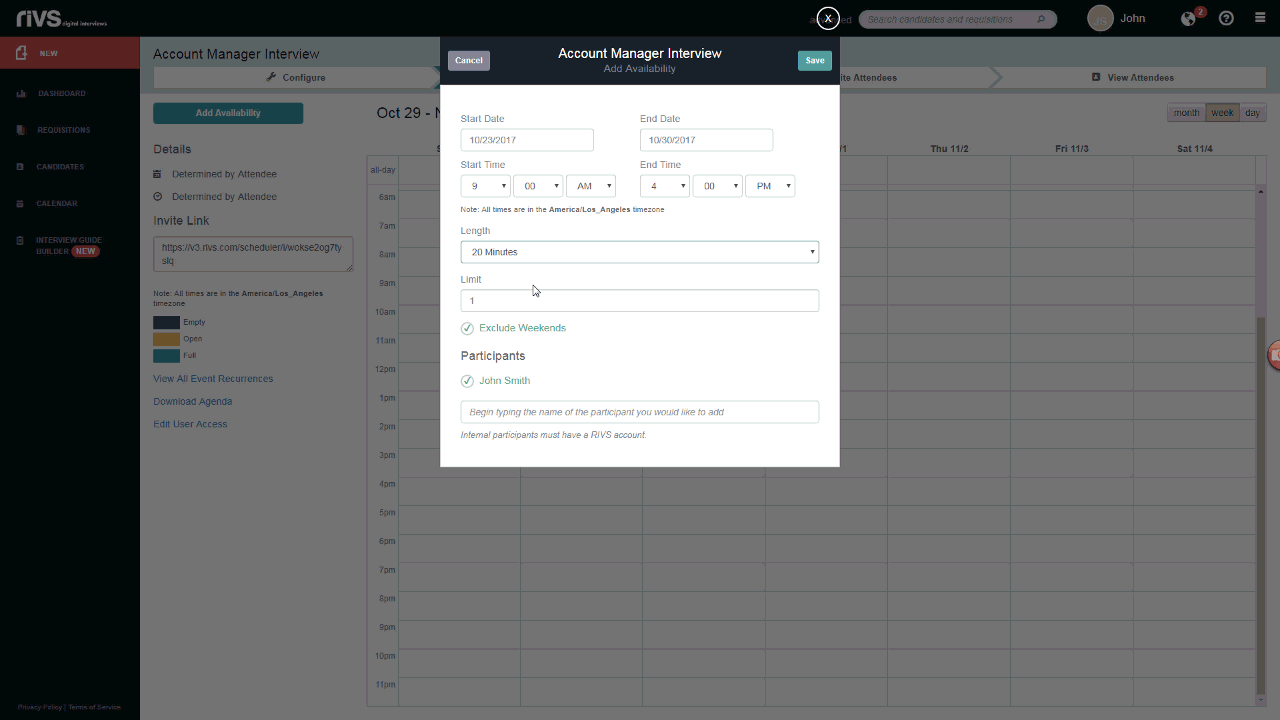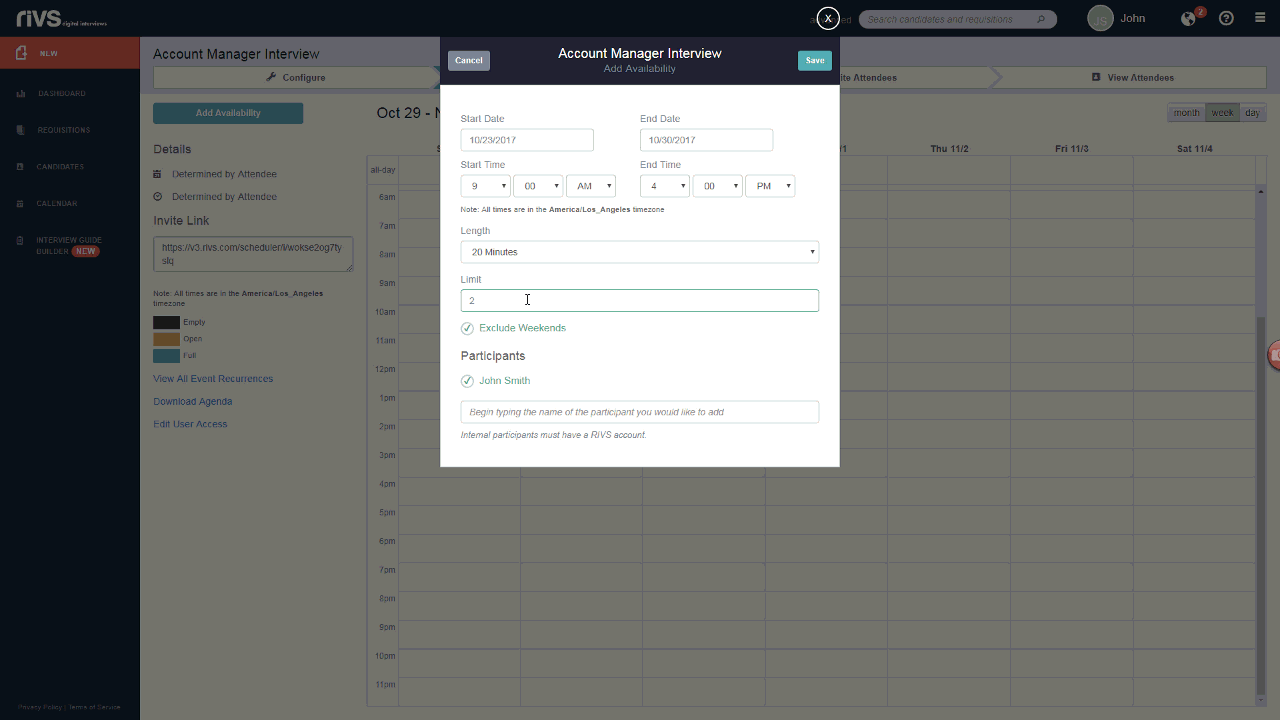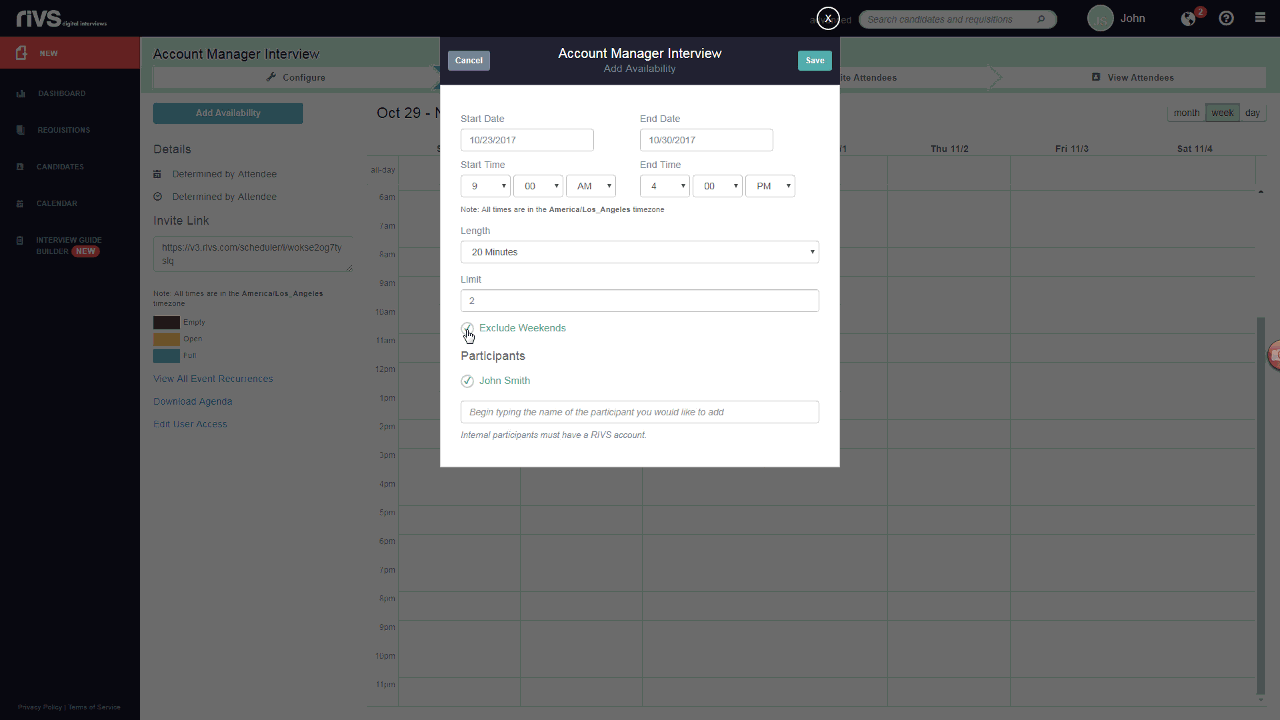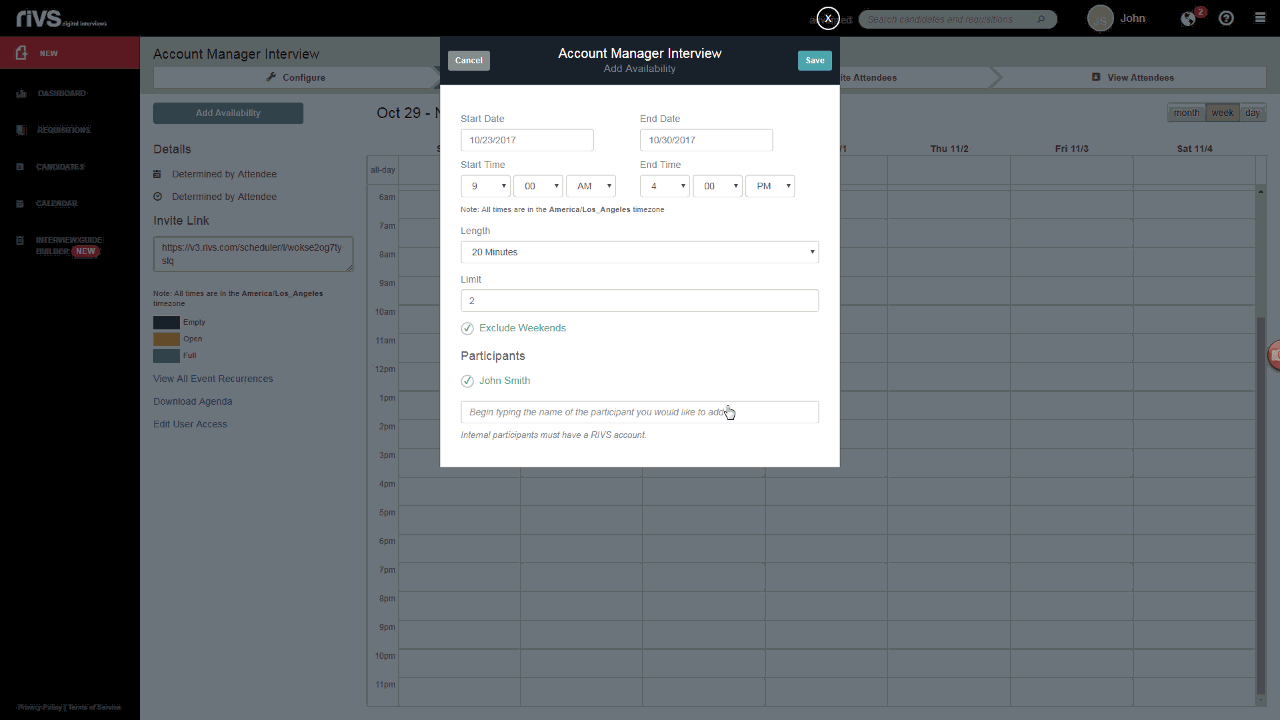This guide will cover the process of setting calendar availability for a fixed event created in your RIVS account.
- From the Calendar Availability tab in a requisition, click the Add Availability button.
- Set a start and end date and time by using the dropdown selectors.
- Add a length to the time blocks by selecting a time interval from the Length dropdown box. This will determine how long each available timeslot lasts.
- Set the number of available attendees for each timeslot in the limit field.
- Choose to exclude or include weekends if your selected time spans a weekend.
- Choose to include or exclude yourself and add internal participants by typing in the participant name field.
- Click Save.