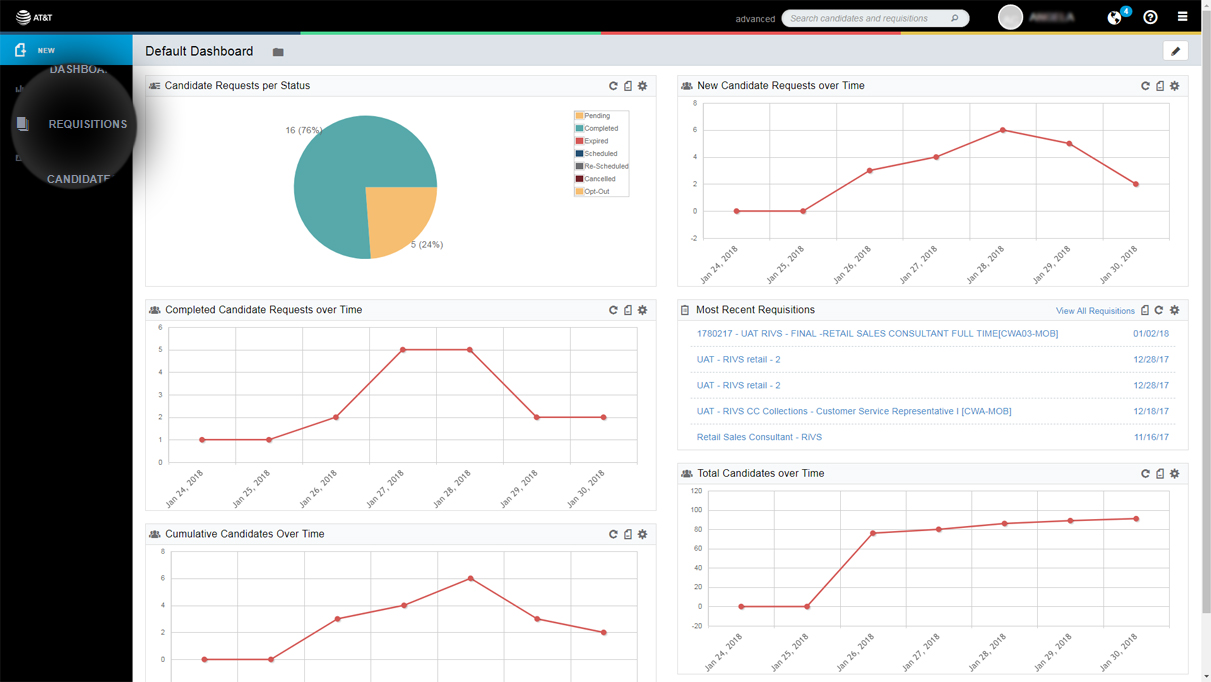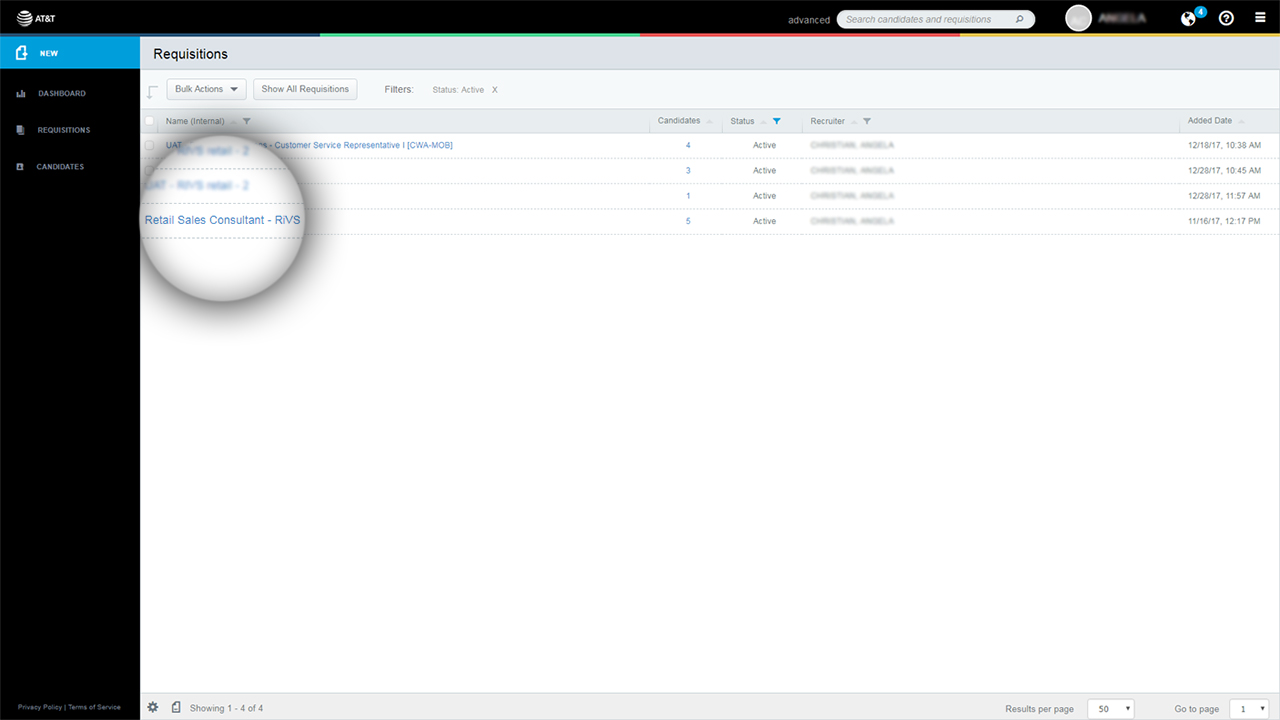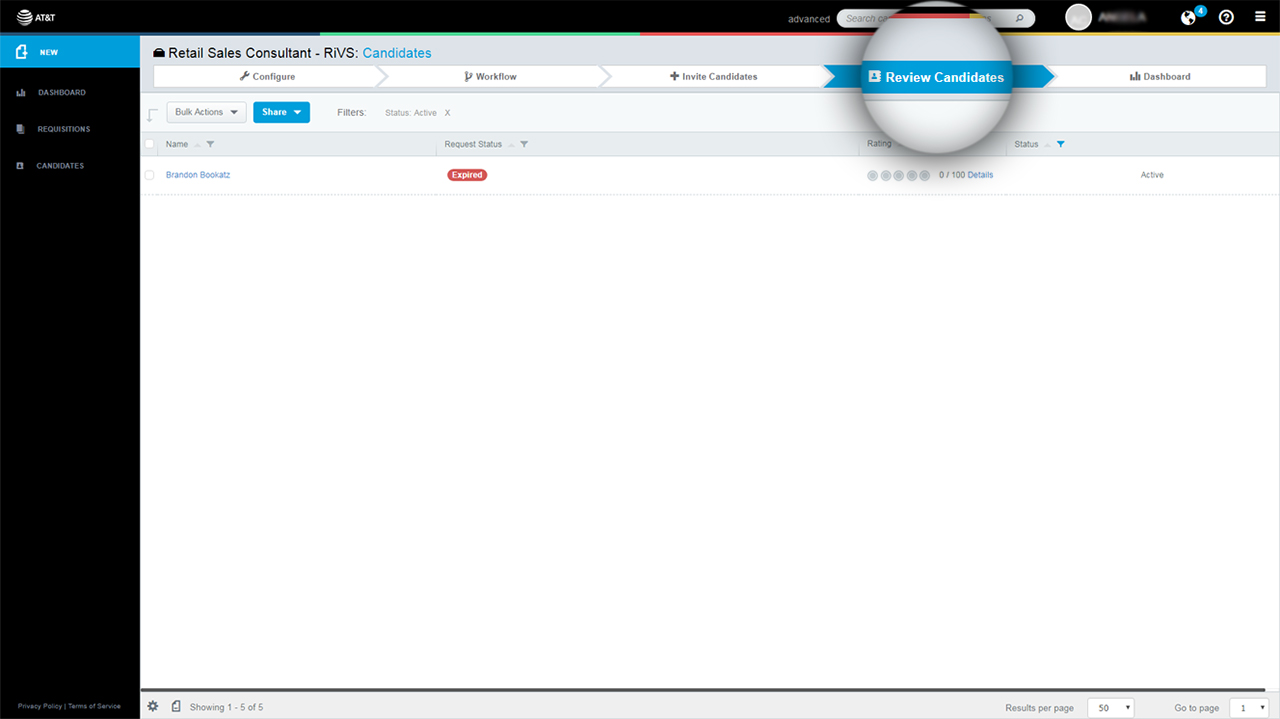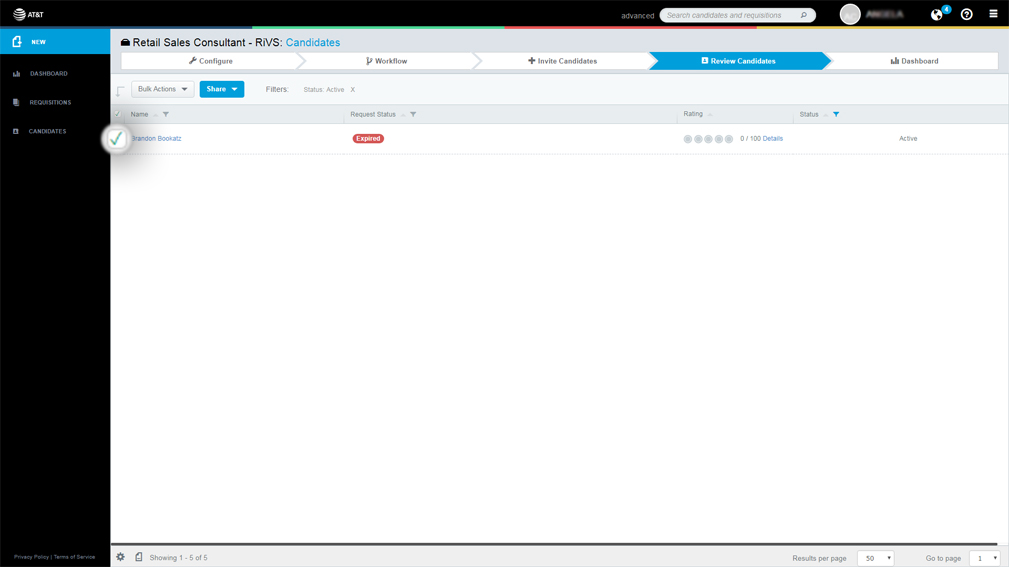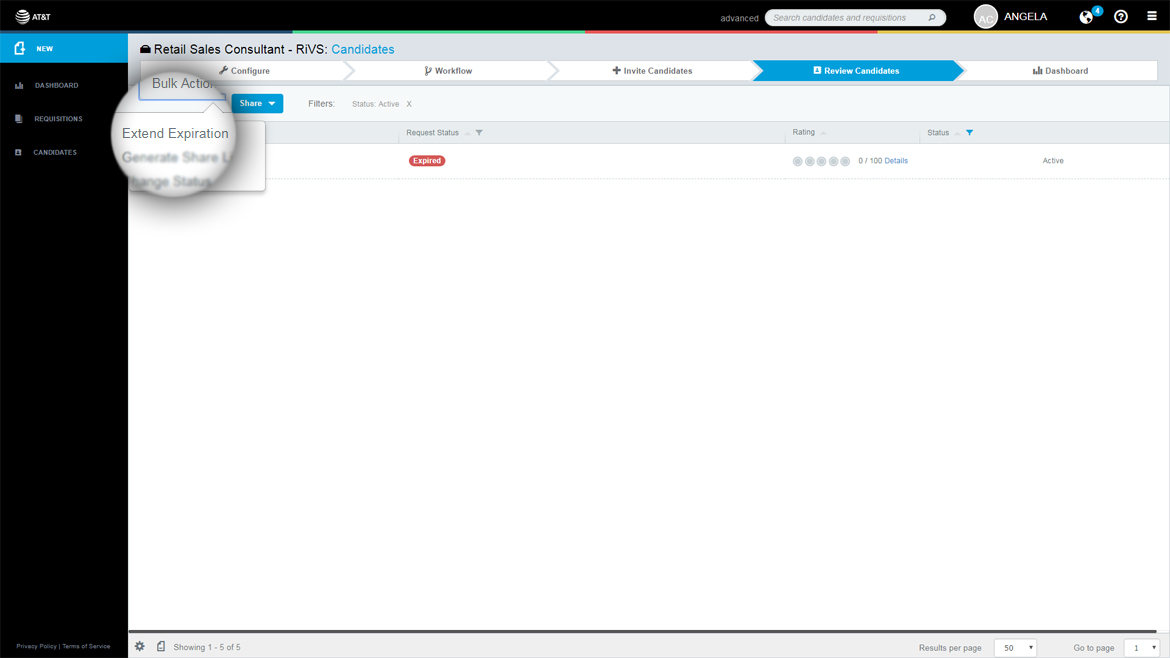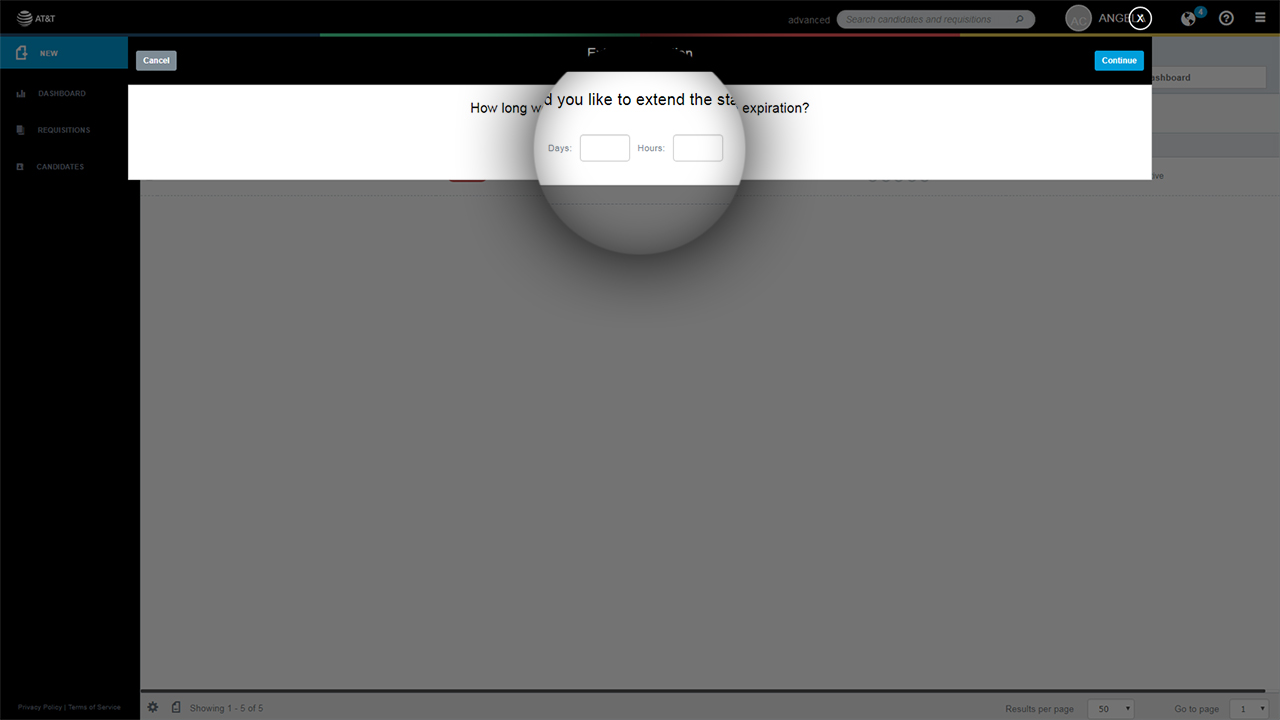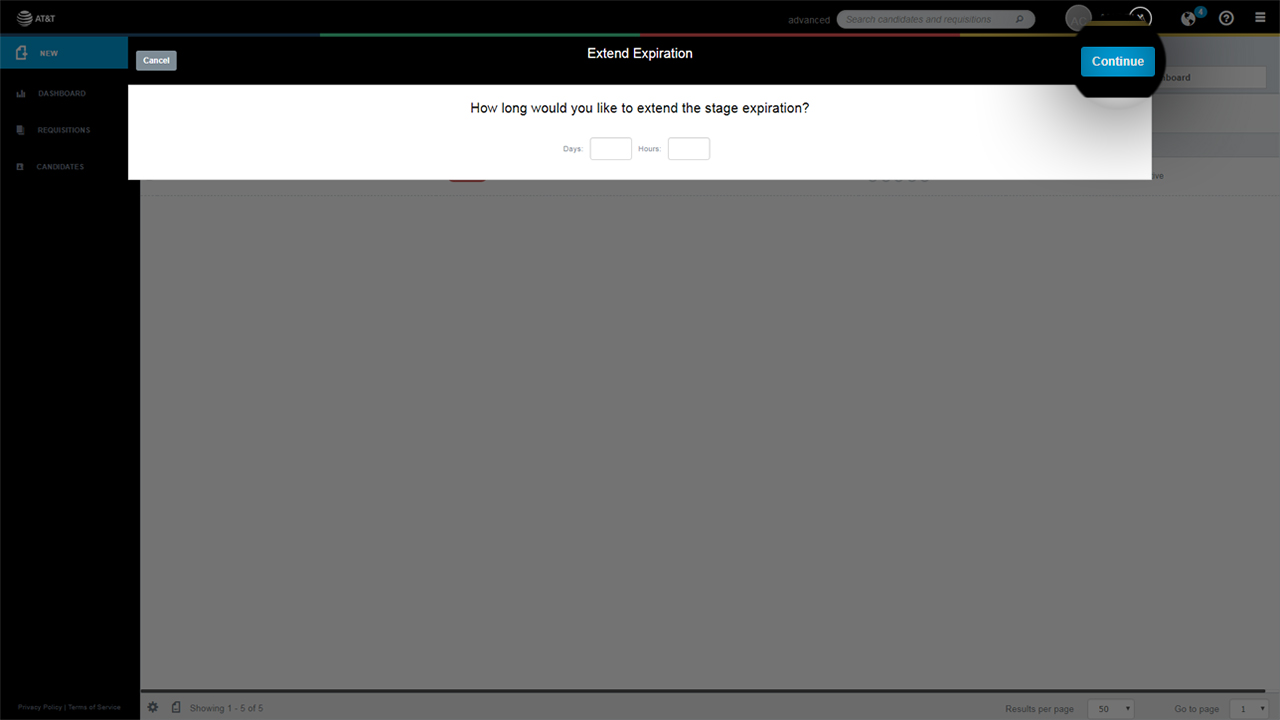This guide will cover the process of extending expiration dates on candidate interviews in your RIVS account.
- From the dashboard, select the Requisitions menu.
- Select the requisition containing the candidate whose interview expiration date you want to extend.
- Make sure the Review Candidates tab is selected.
- Click the checkbox next to the candidate whose expiration date you’d like to extend.
- After selecting the candidate, click the Bulk Actions button.
- Enter the amount of time you’d like to add to the expiration date, and click the Continue button.
- Review/edit the notification that will be sent to the candidate and click Send Email.