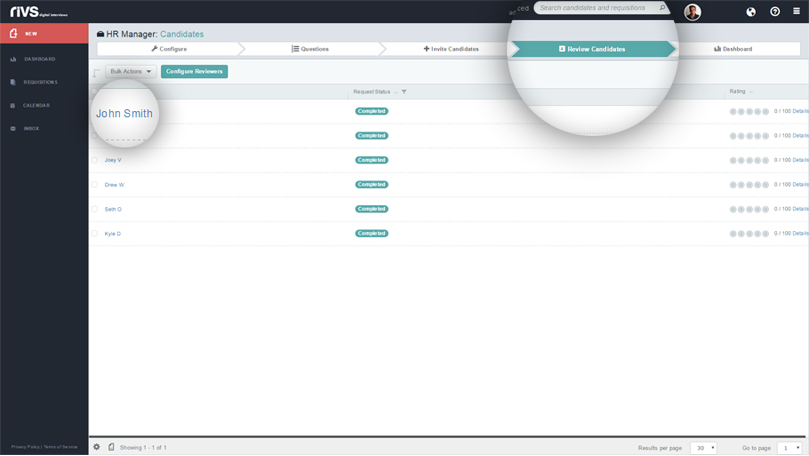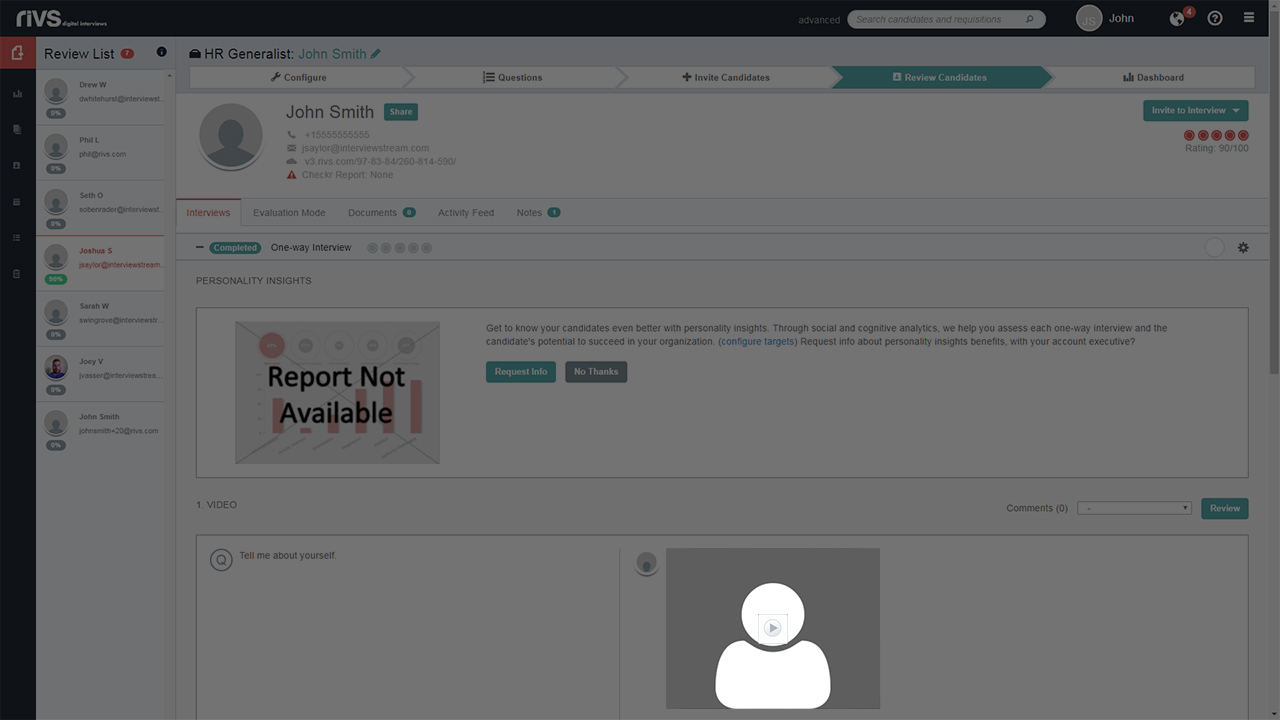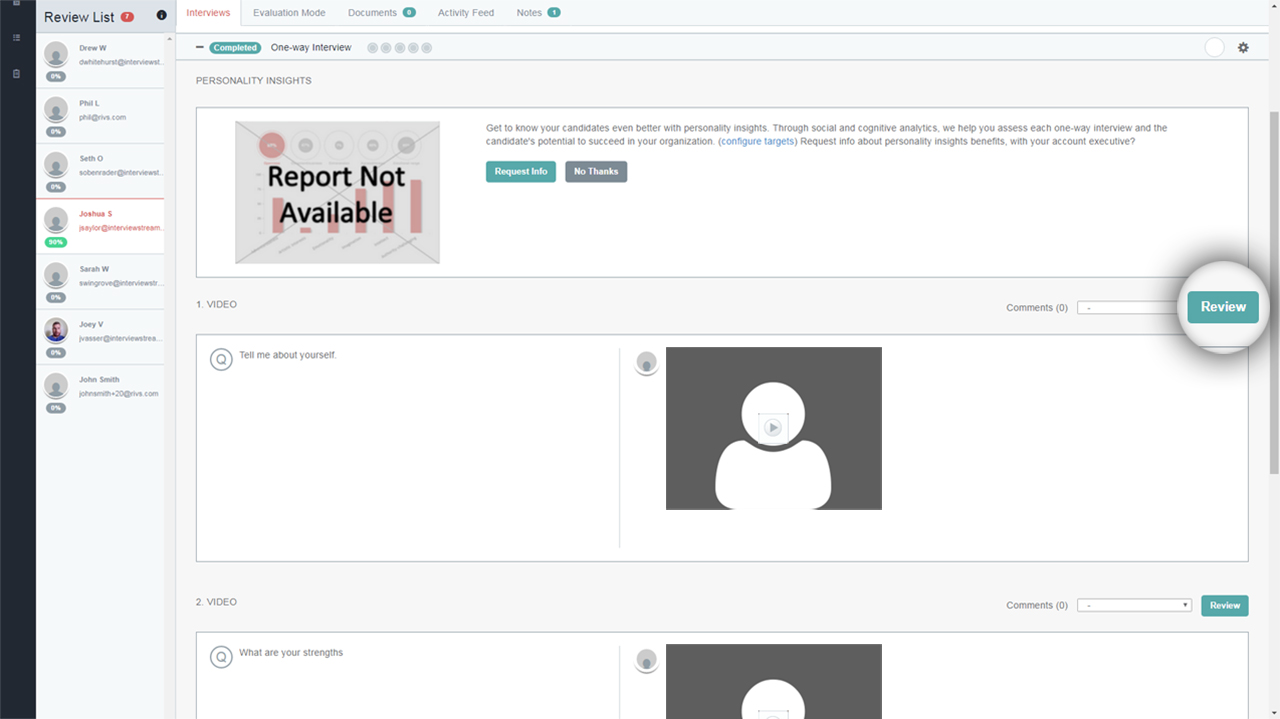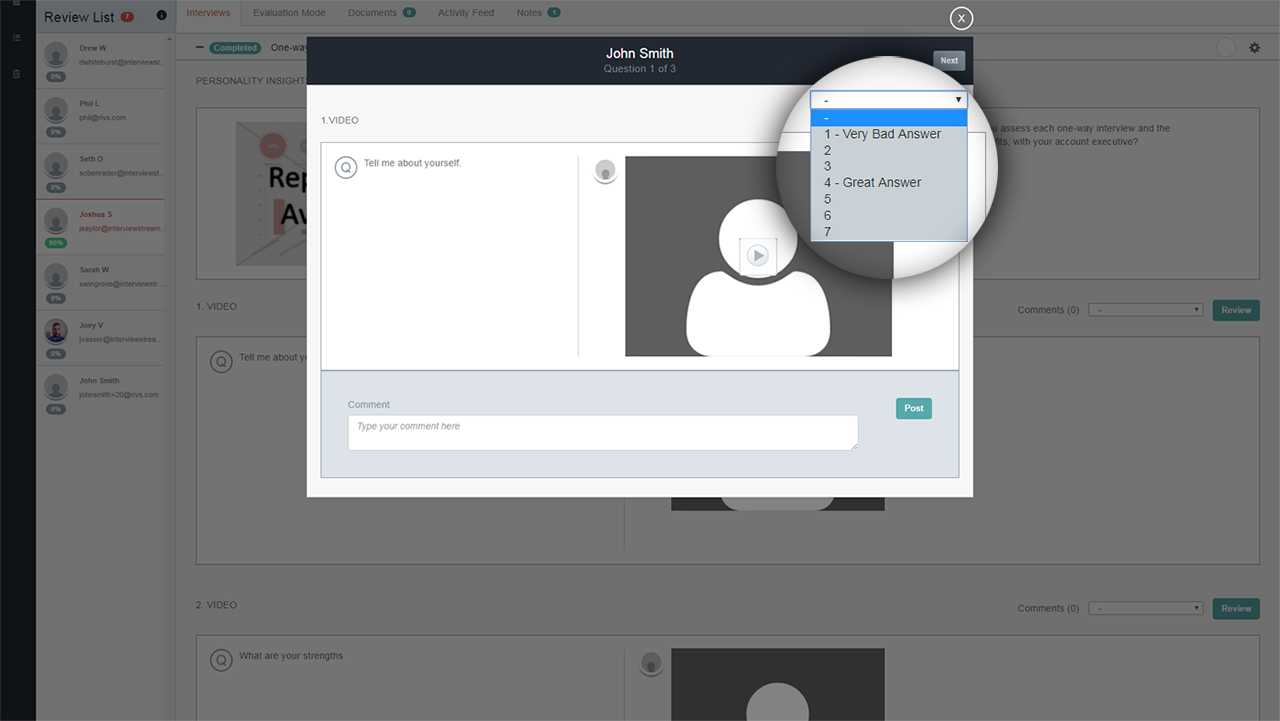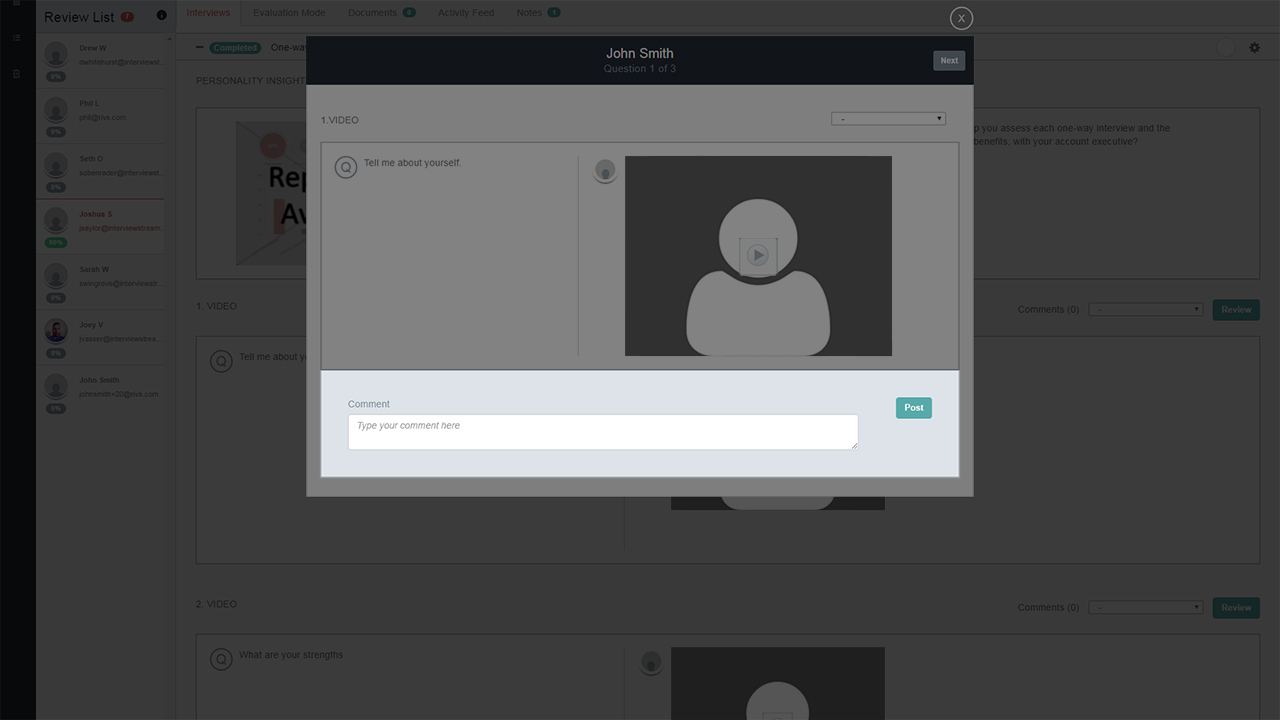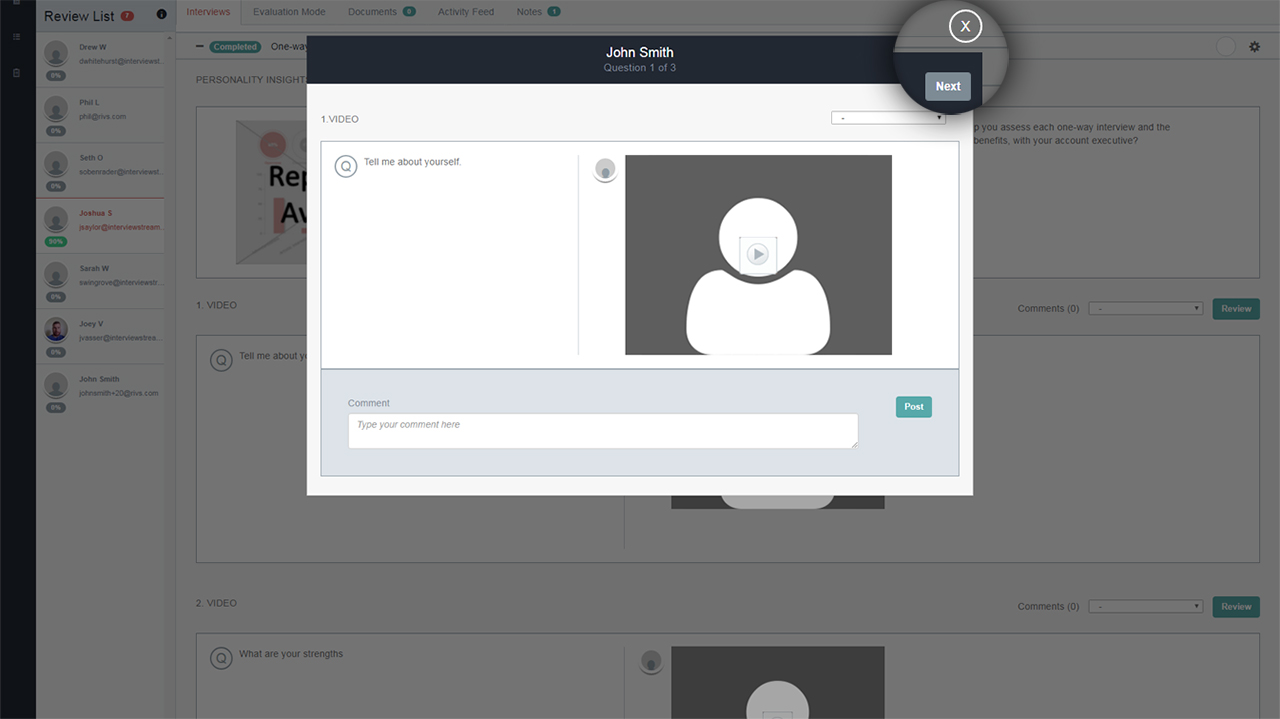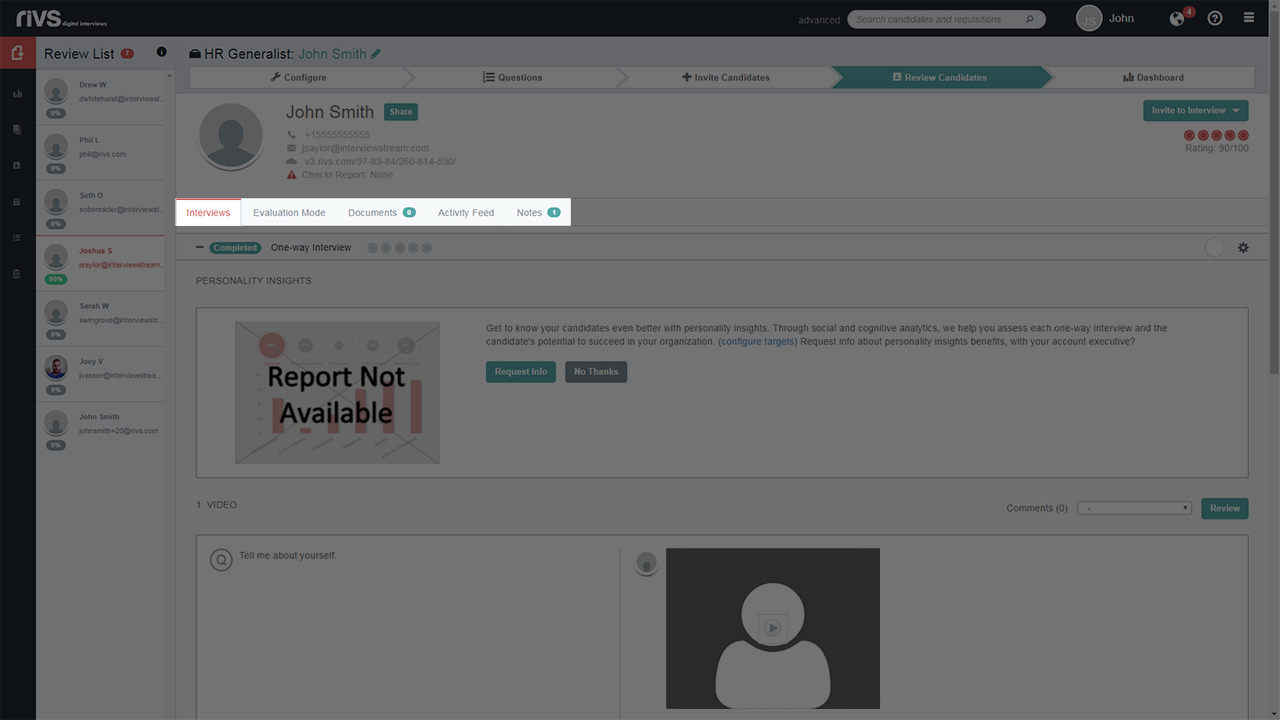This guide will cover the process of reviewing candidates who have completed a one-way interview in your RIVS platform.
- As your added candidates begin to complete their interviews, you have the ability to review their responses. To review a candidate, you will need to access their candidate profile. This can be found by selecting a requisition and clicking the candidate’s section at the top of your screen. Click the desired candidate’s name to review their interview.
- Once you’ve accessed a candidate’s profile, view their responses using the video player next to each response.
- Click the Review button to rate the response and add comments.
- Add a rating to the selected response.
- Add a comment to the text field and click the Post button.
- Click the Next button to advance to the next response or click the X button to leave the review window.
- Toggle through the page tabs to view Evaluation Mode, uploaded documents, the candidate activity feed, and notes about the candidate.