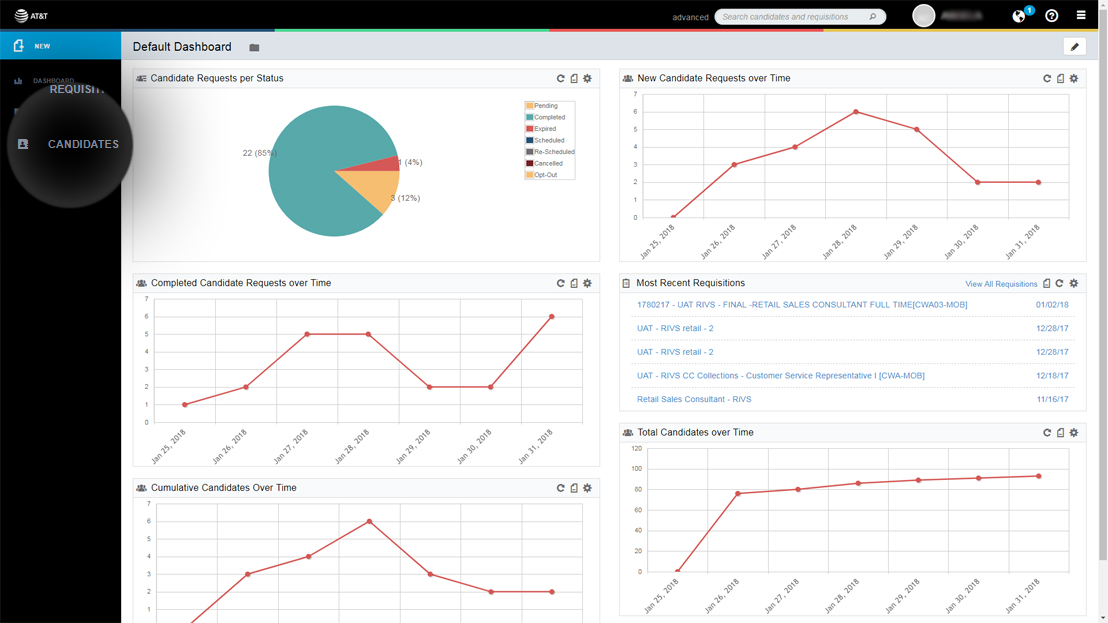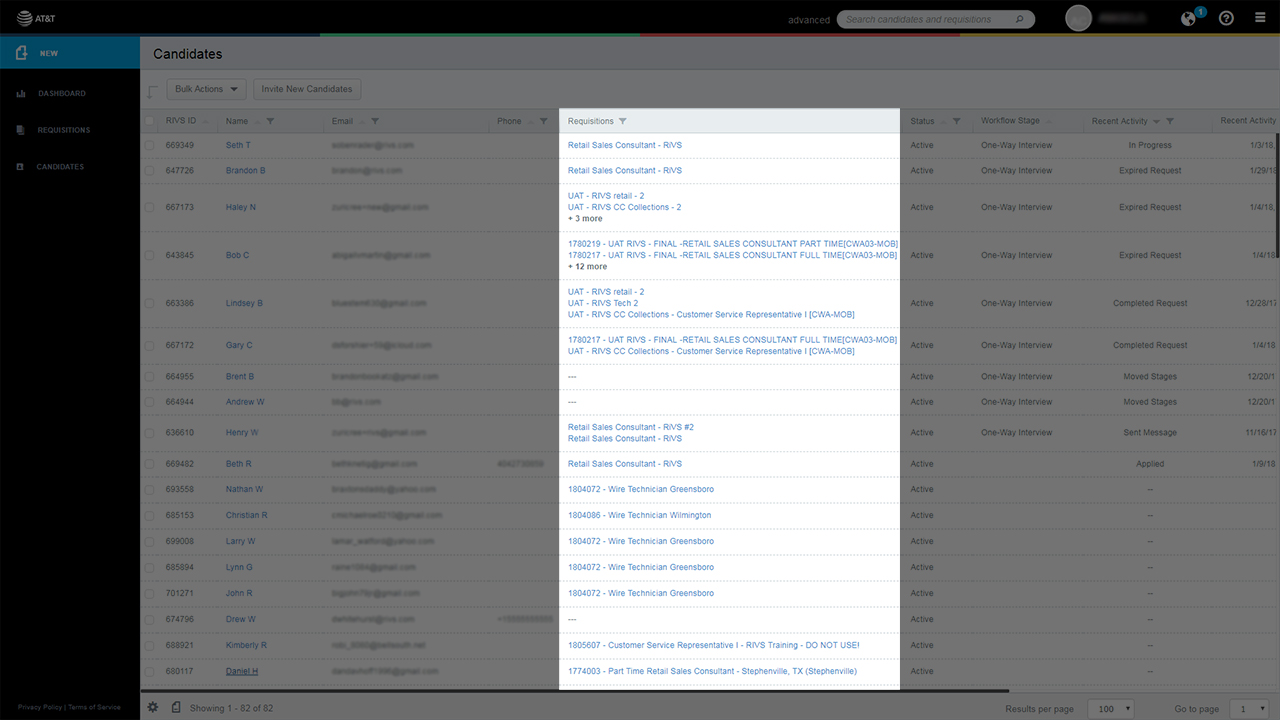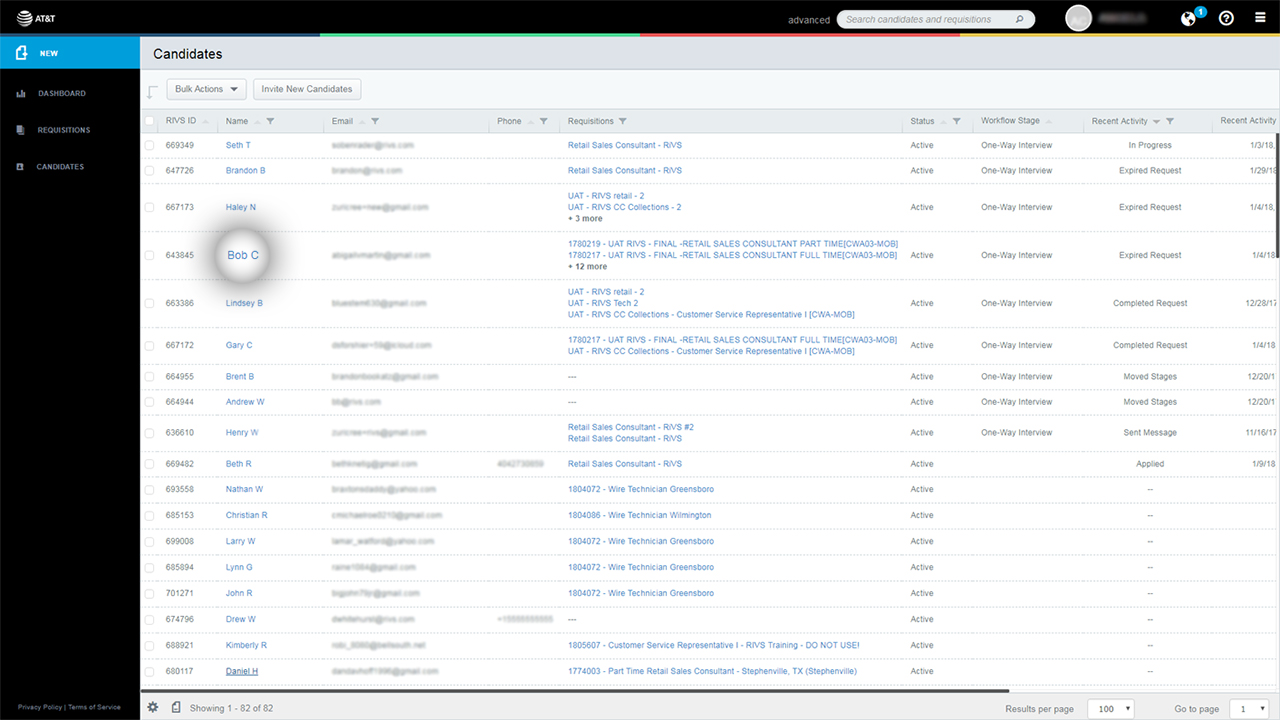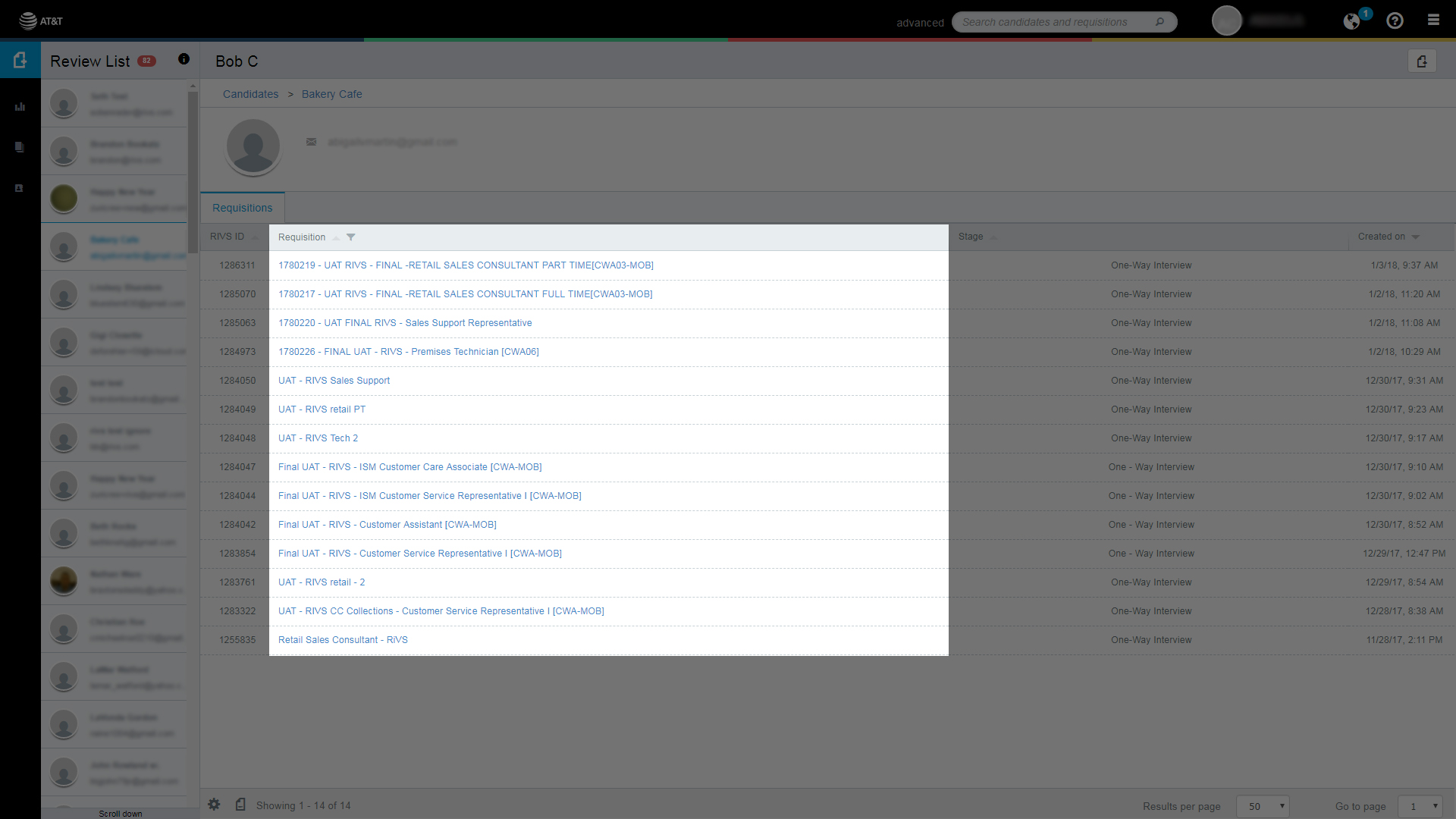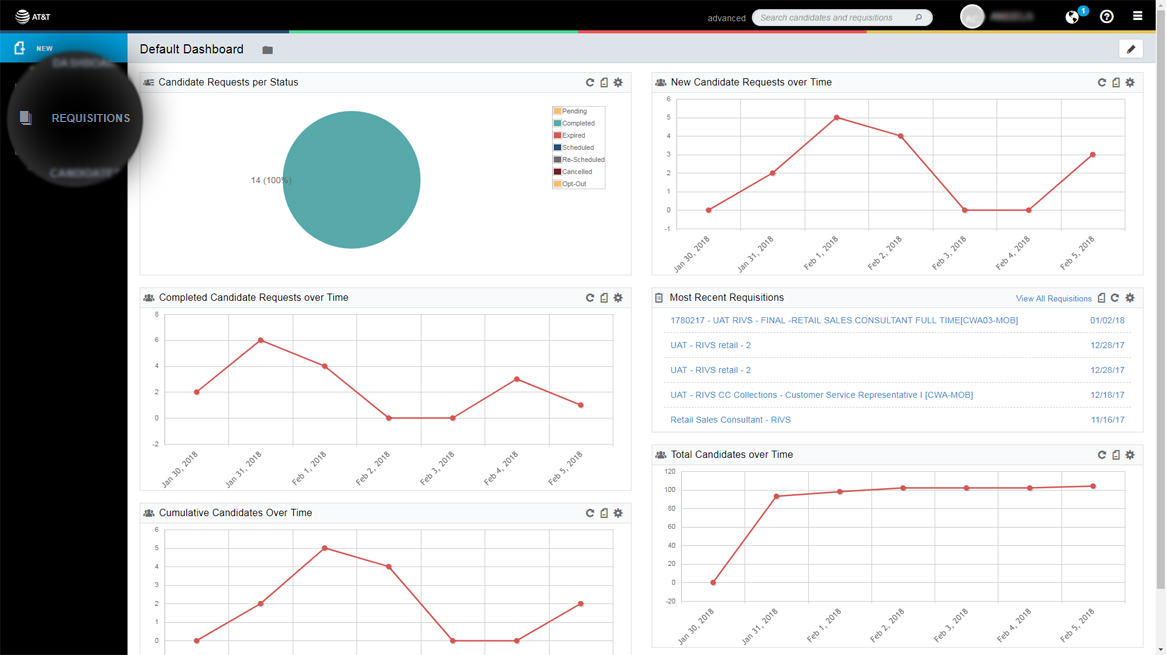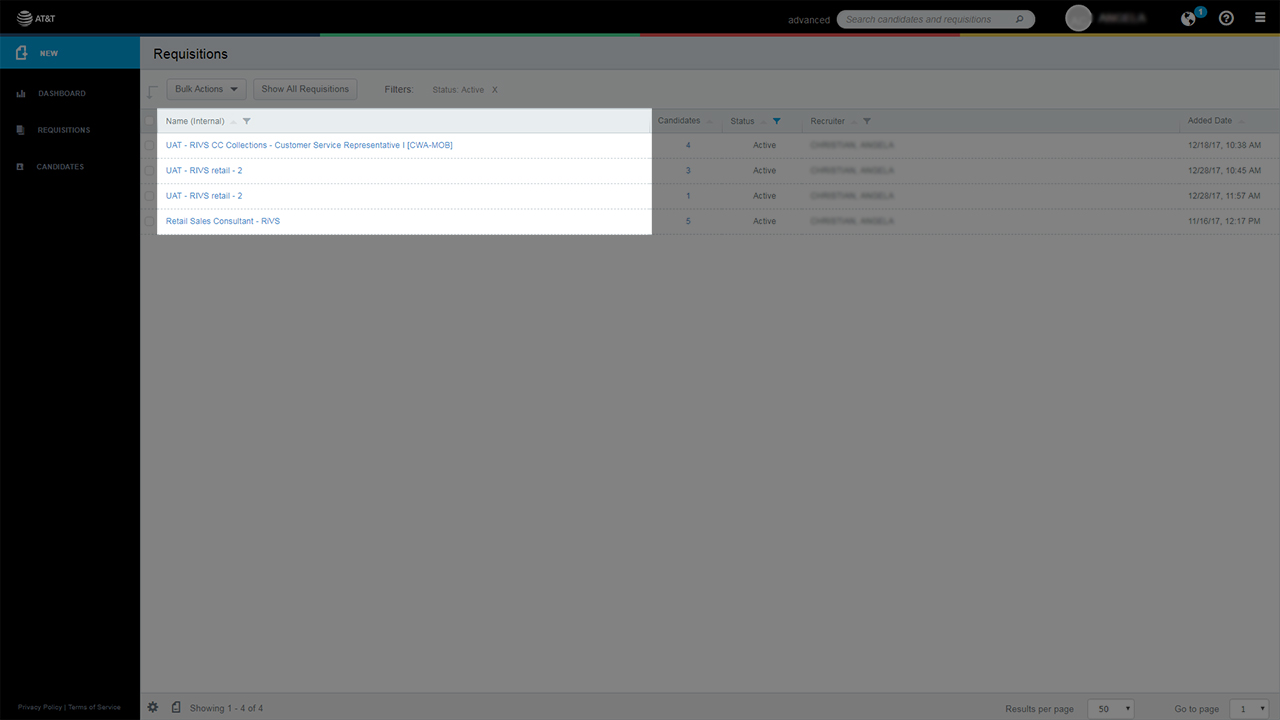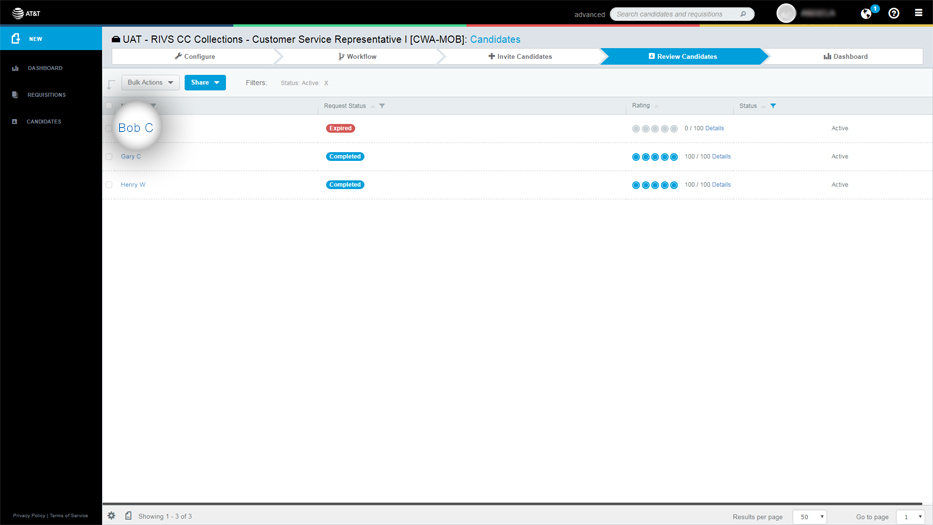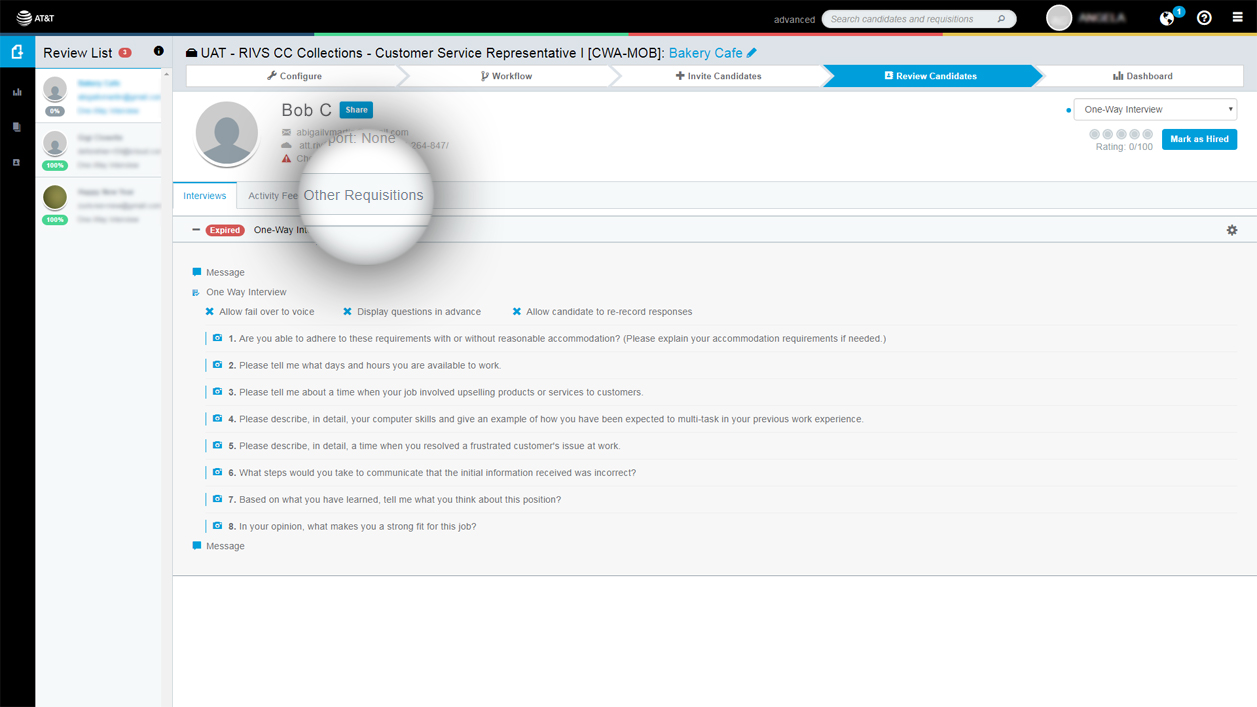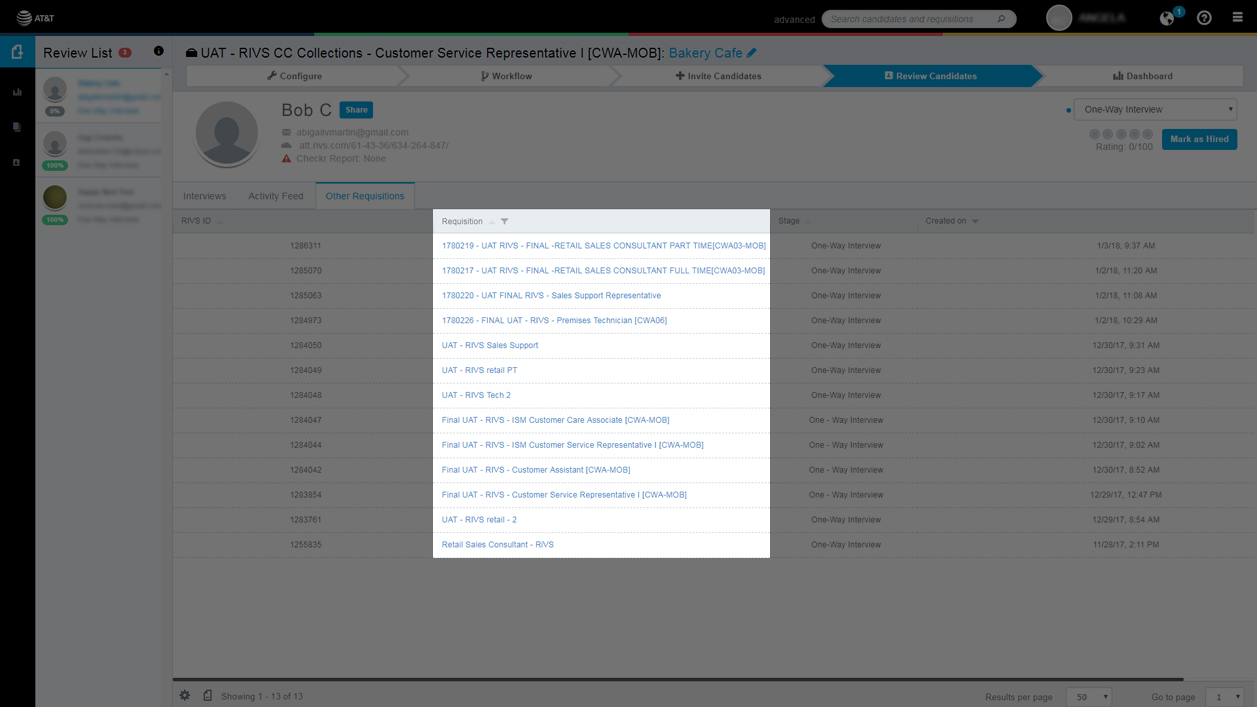This guide will cover the process of locating candidate’s who’ve been involved in multiple requisitions in your RIVS account.
From the Candidates Menu
- From the dashboard, select the Candidates menu.
- In the Requisitions column you can view the the requisitions each candidate has been invited to. Locate a candidate with multiple requisitions in this column.
- Select the candidates name to view their candidate profile.
- In the Requisitions tab of the candidate profile, select the requisition you’d like to view.
From the Requisitions Menu
- From the dashboard, select the Requisitions menu.
- Select a requisition.
- Select the candidates name to view their interview responses.
- If the candidate has taken an interview for multiple requisitions in your account, a tab labeled Other Requisitions will be available. Select this tab to view the list of requisitions the candidate has completed an interview for.
- Click on the name of the requisition interview you’d like to view.