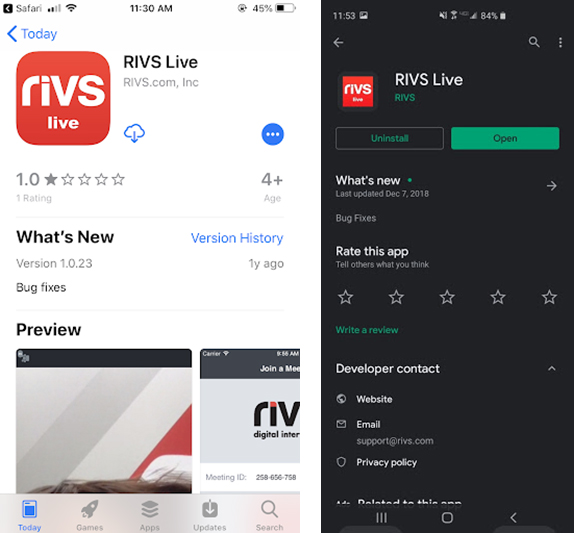This guide will cover the process of conducting a Live 2-Way Interview on your mobile device.
Click below to download the RIVS Live app for iOS or Android devices:
- At the time of your Live interview, click the “Click here to join via your browser” link in your invitation.
- To conduct your interview from a mobile device you’ll need to download the RIVS Live app. If you do not have the RIVS Live app on your device, download the iOS app or Android app.
- Open the RIVS Live app. Once prompted, enter the Meeting ID listed in your email invitation and click Join.
- Enter your first name, last name, and email address. Click “Next” in the top right corner.
- The live interview room will open, position yourself onscreen and click the Join button when you’re ready to begin.