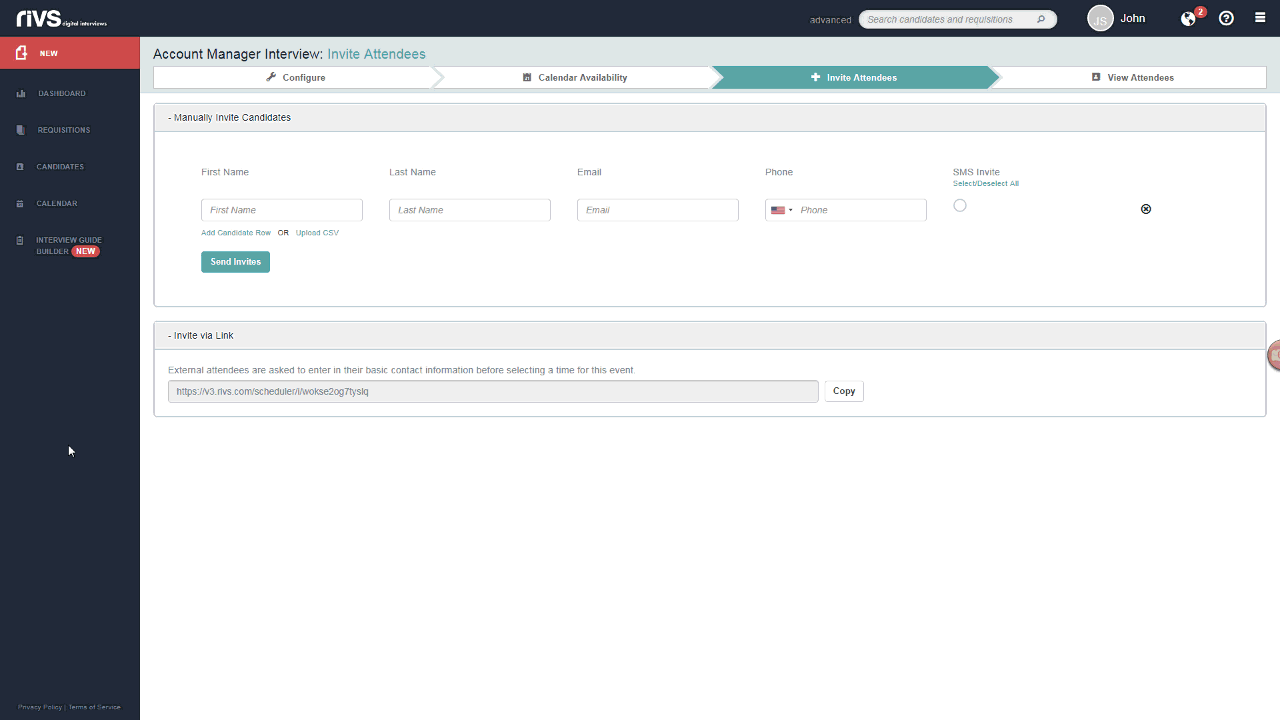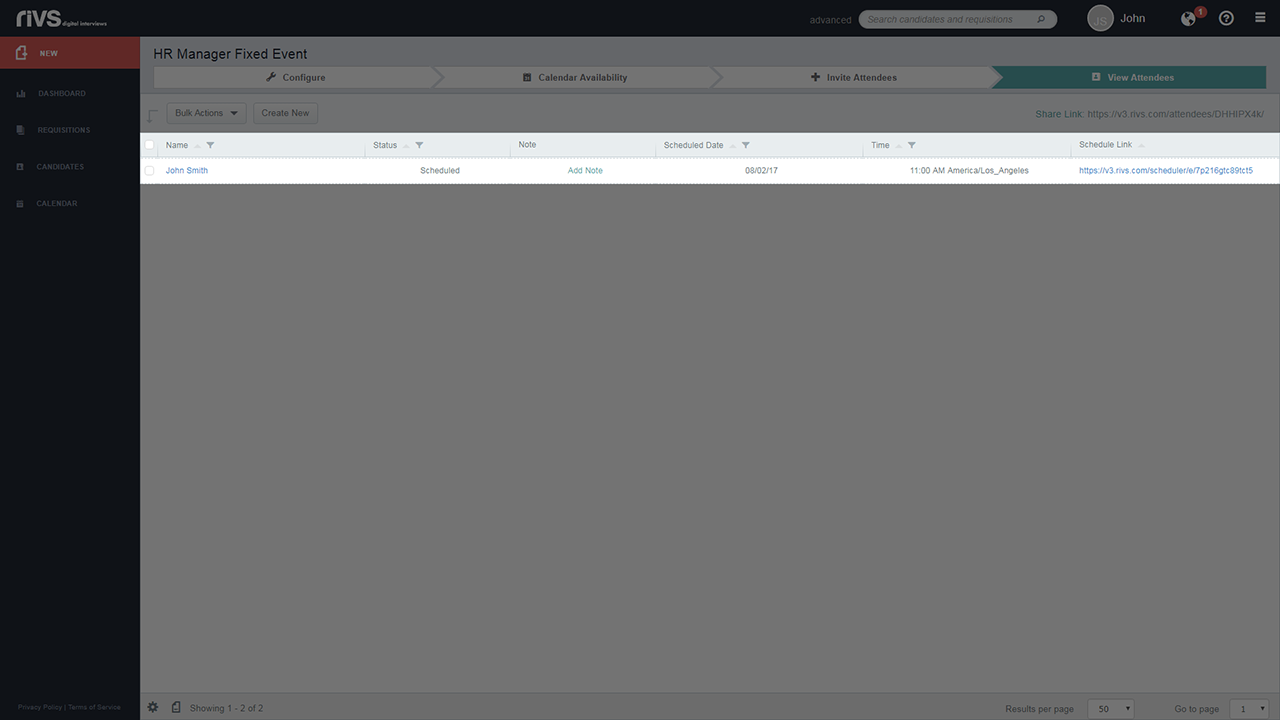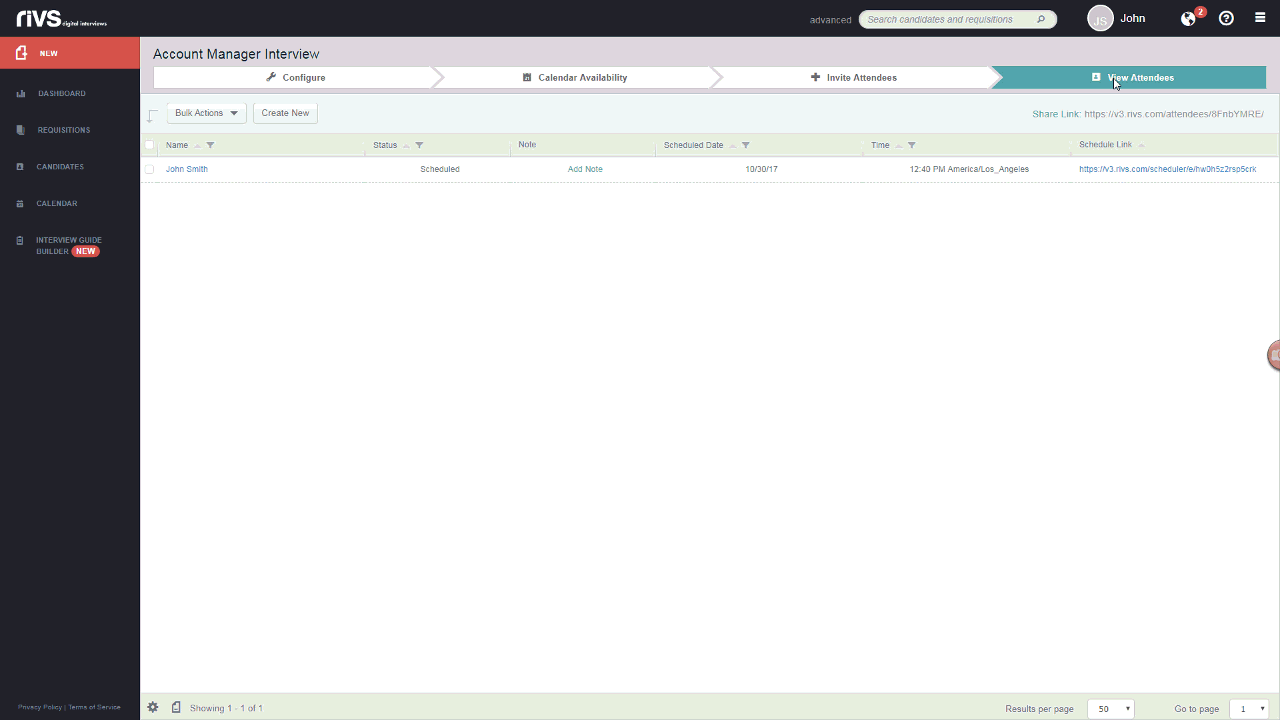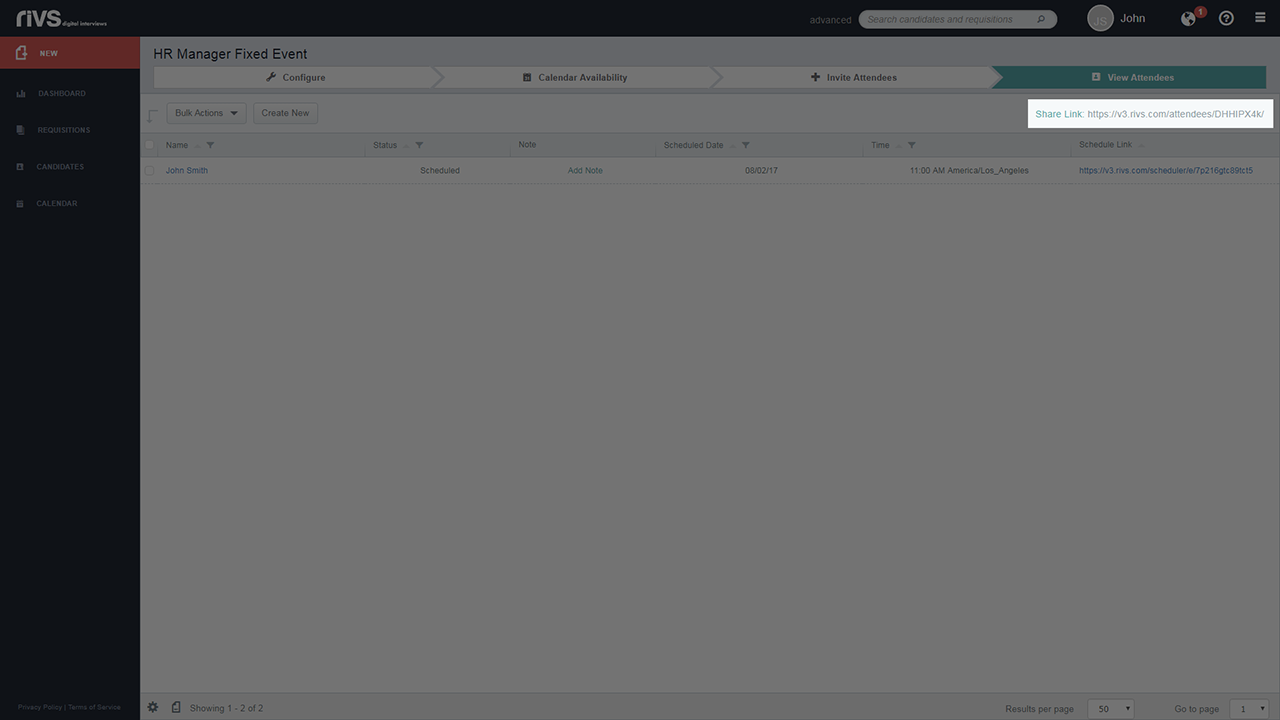This guide will cover the process of monitoring the attendee list, inviting new attendees, and sharing attendee information for a selected fixed event.
- To view scheduled attendees, click the View Attendees tab.
- In the table, view the attendee name, status, add notes, view scheduled dates and times, and view the schedule link for specific attendees.
- Invite new attendees by clicking Create New and type the information of the attendee you’d like to invite in the candidate row. Click Save.
- Copy the share link in the top right corner to copy a sharable list of attendee information.