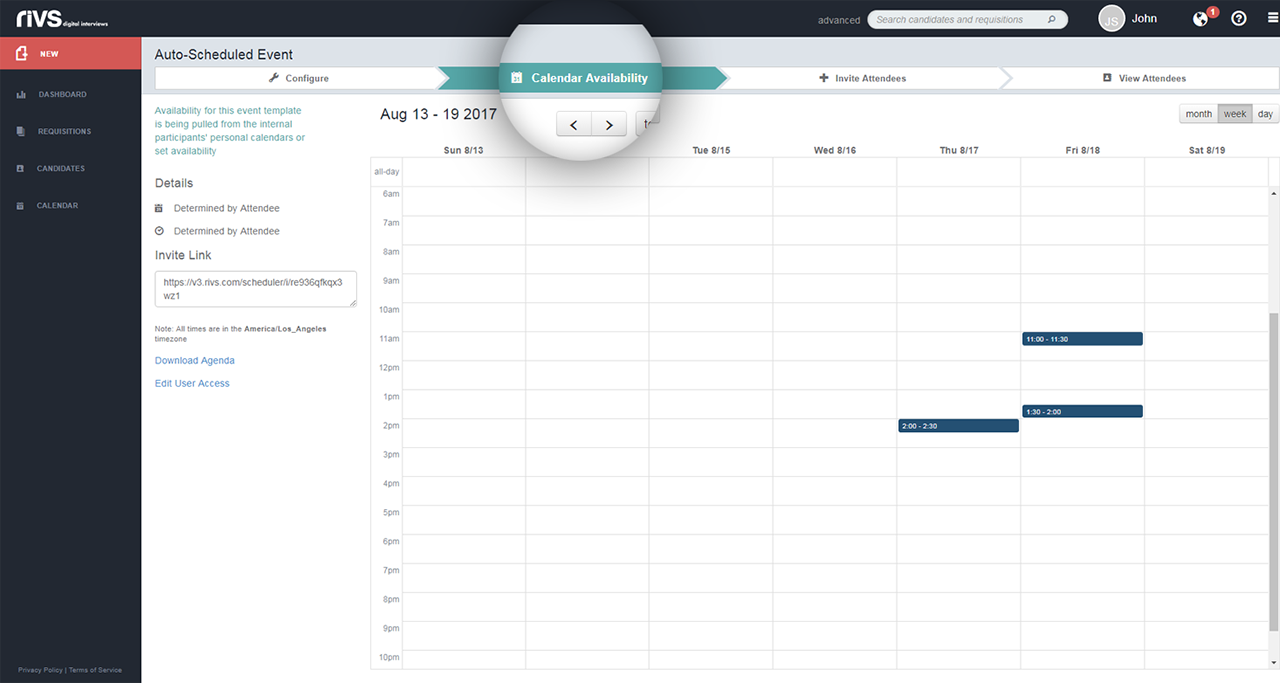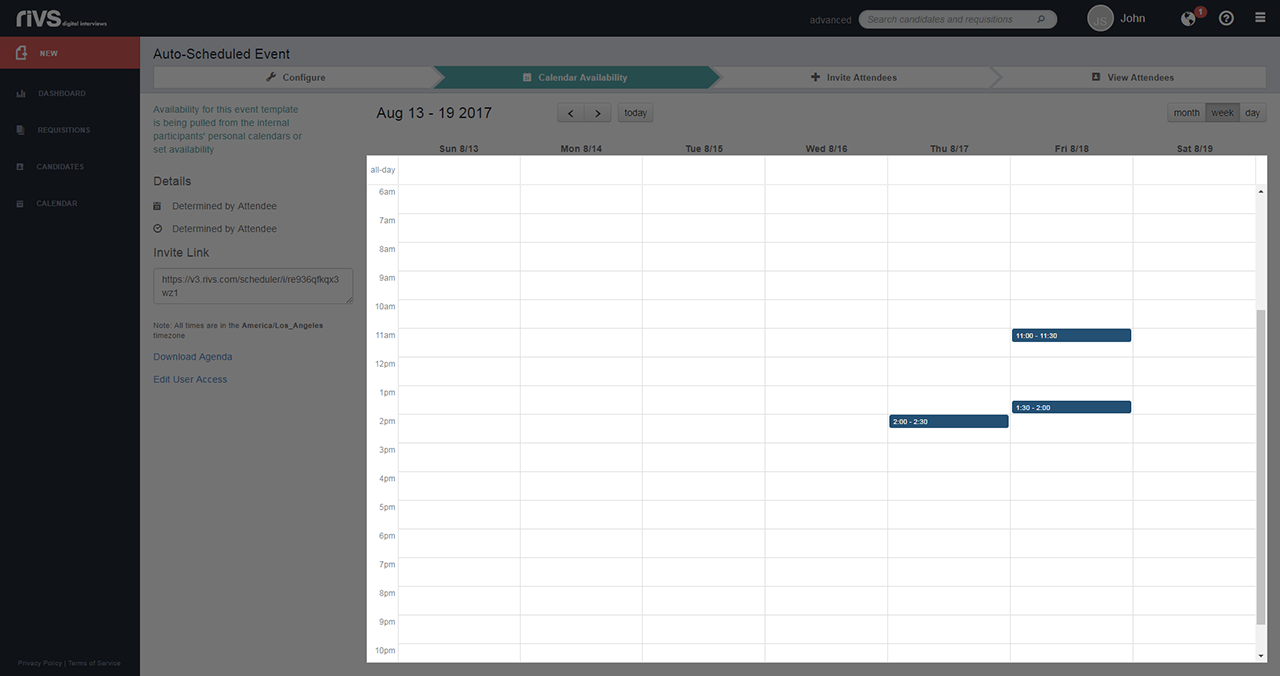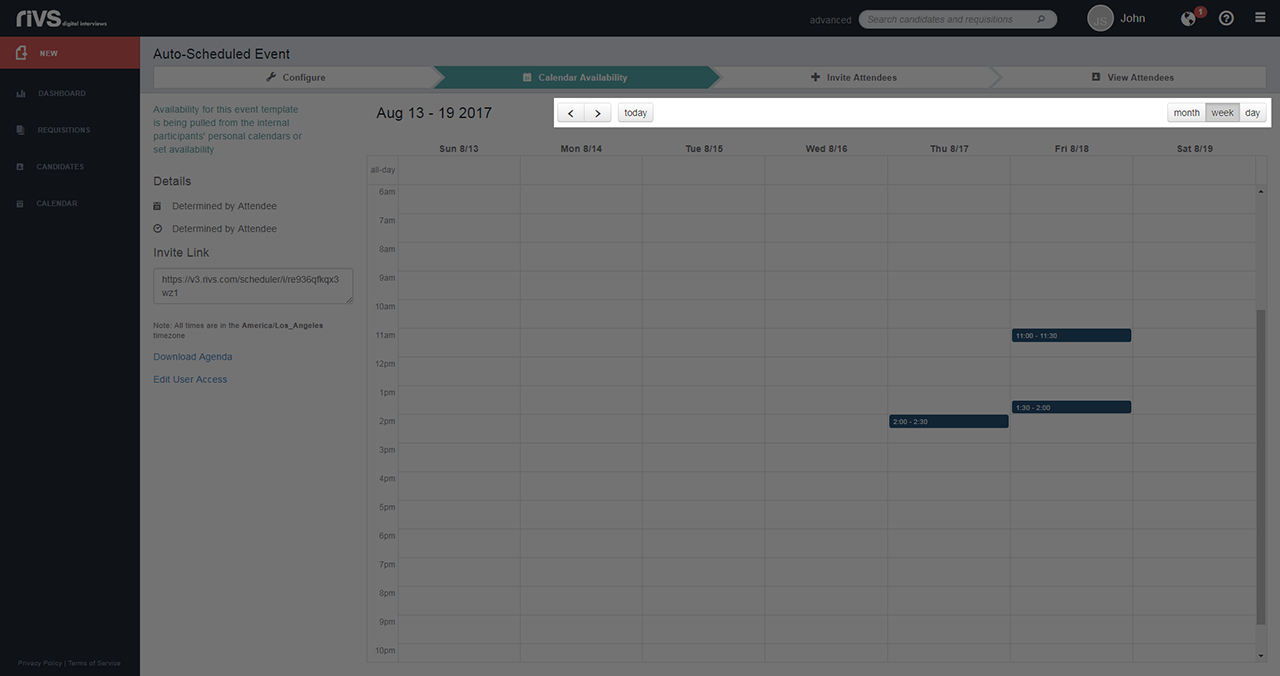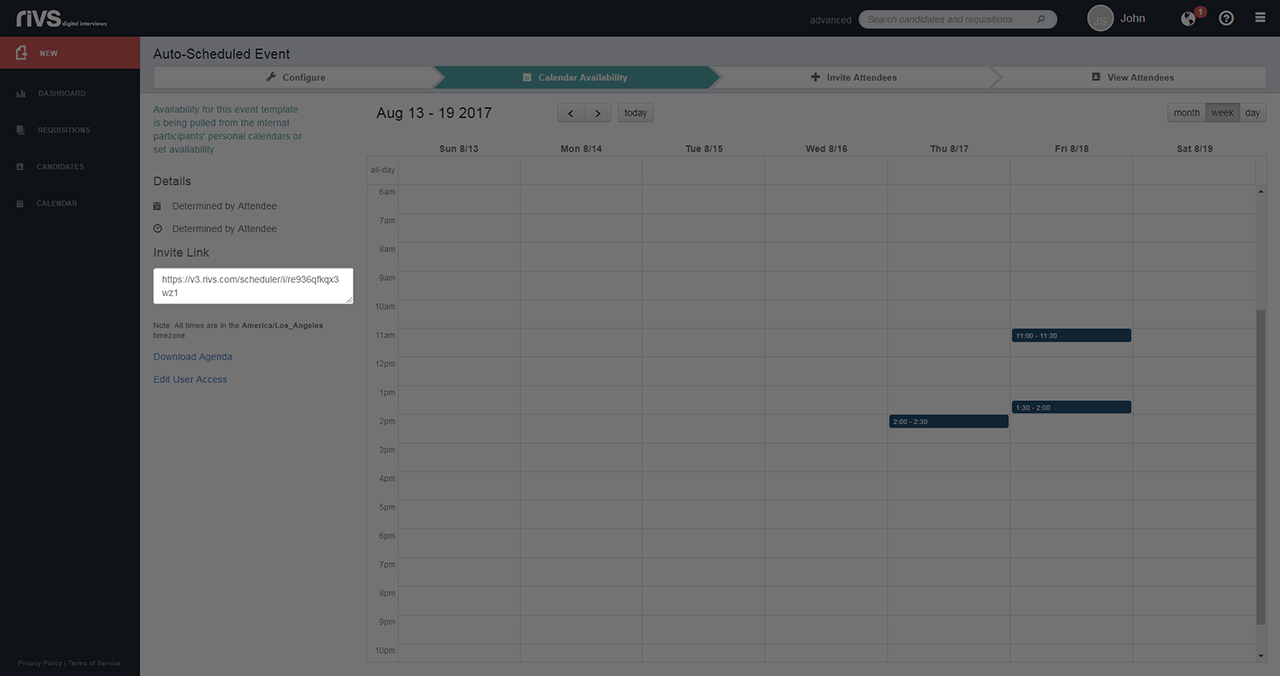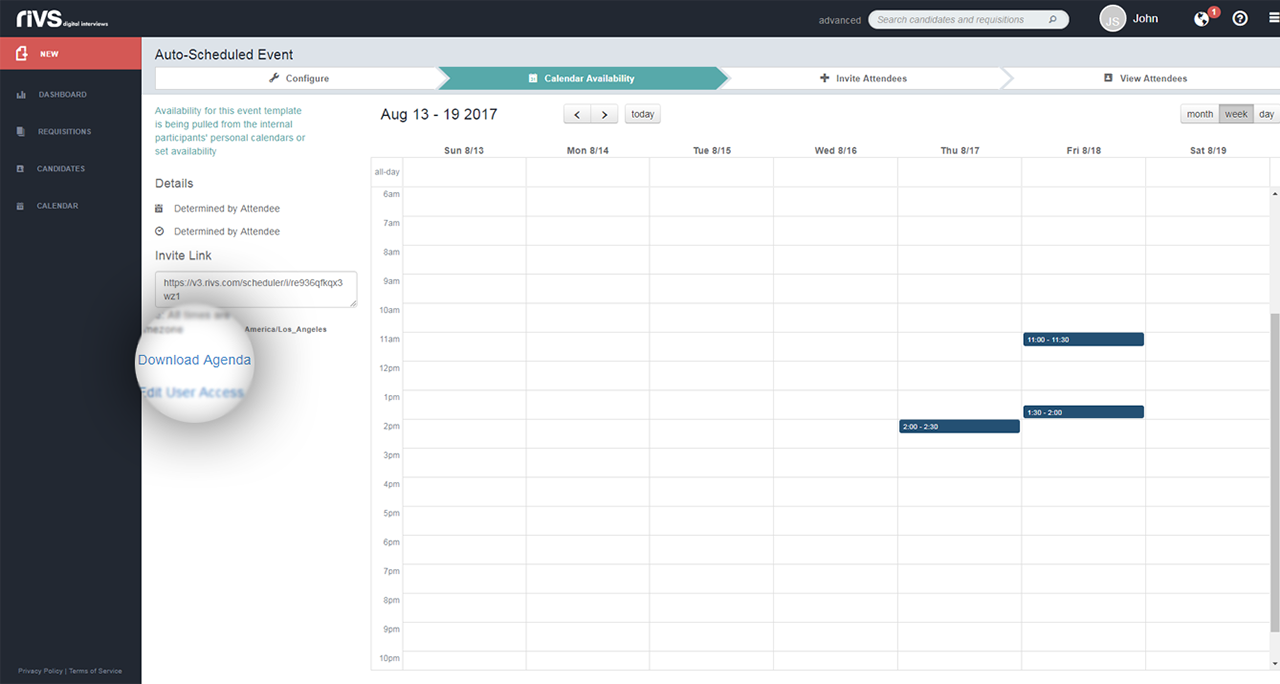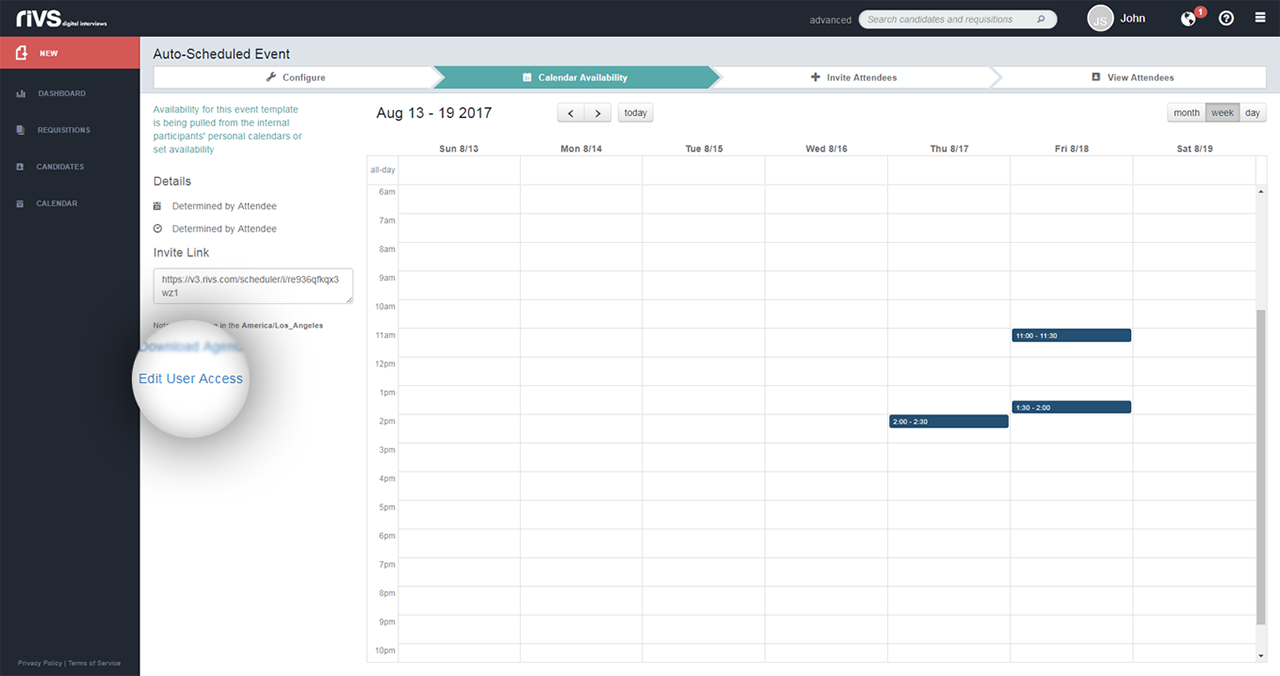This guide will cover the functionality of the Calendar Availability tab in an auto-scheduled event template.
- After selecting/creating an auto-scheduled event, select the Calendar Availability tab.
- From the calendar, you can view timeslots scheduled with attendees.
- Use the calendar navigation buttons to navigate through different calendar time spans.
- To invite new attendees, copy and send the invite link to new attendees.
- Download the event agenda by clicking the Download Agenda button.
- Edit user access by clicking the Edit User Access button. Activate or deactivate user access using the check boxes. Add new internal users by clicking the Add User button and typing the username of the individual you would like to add to the event.