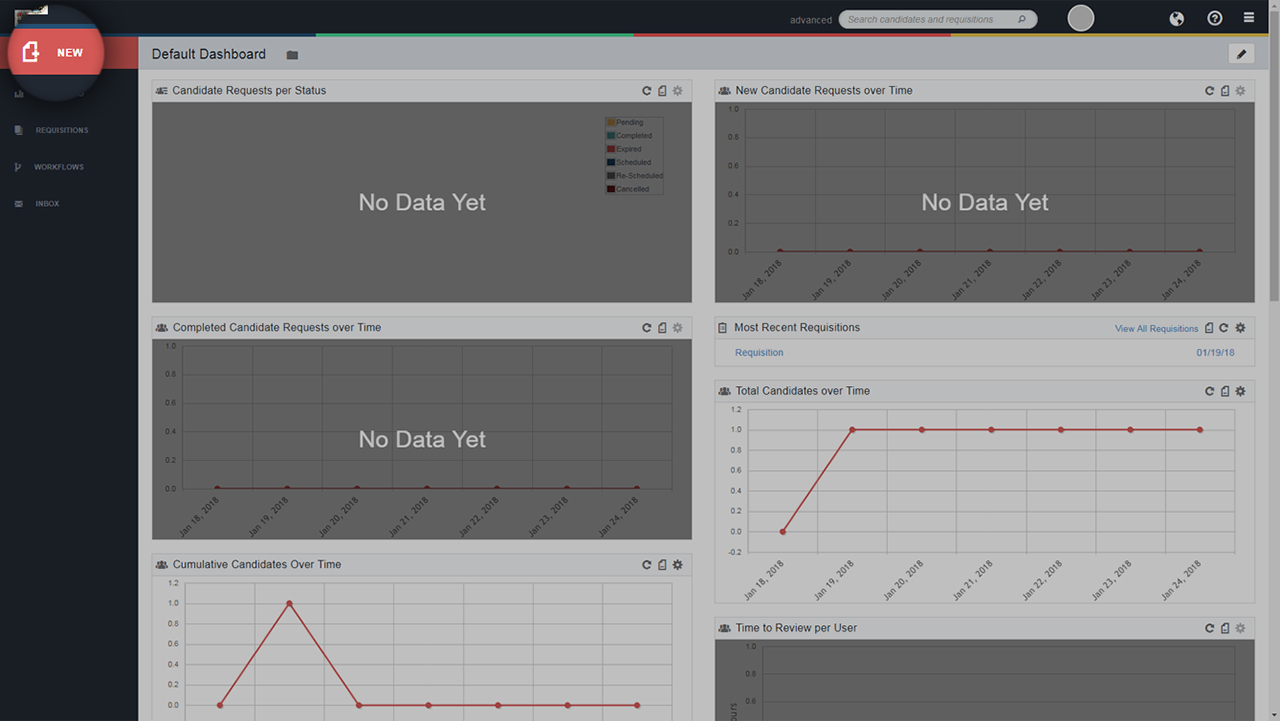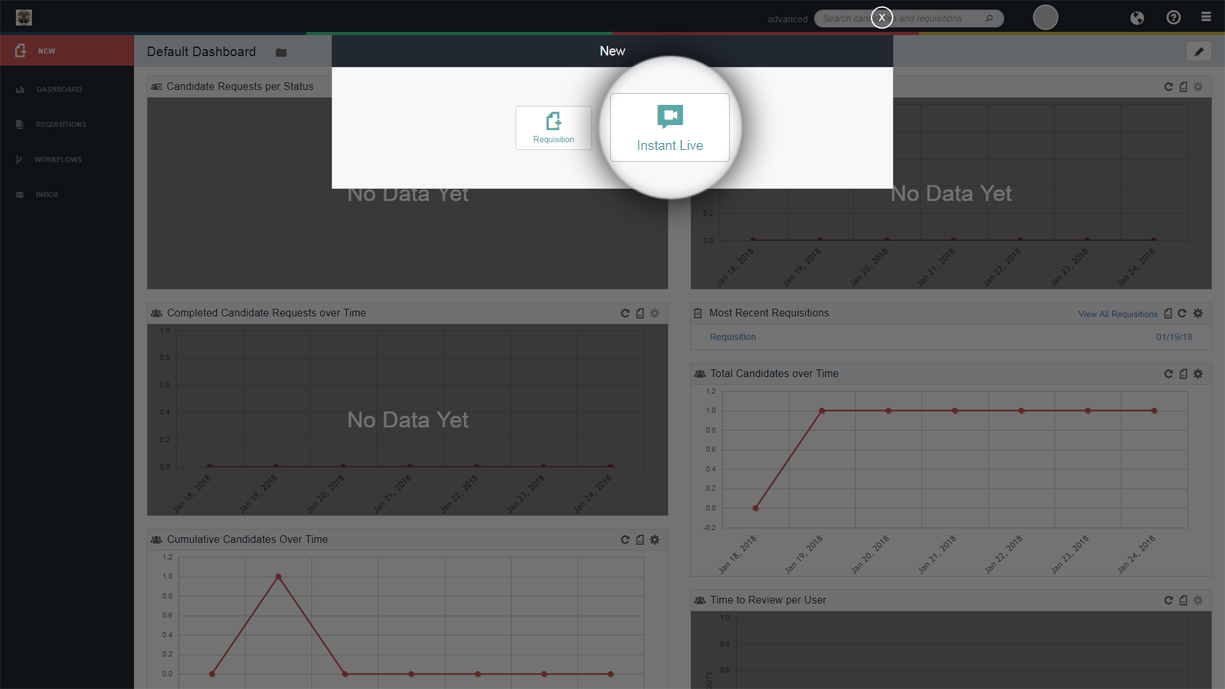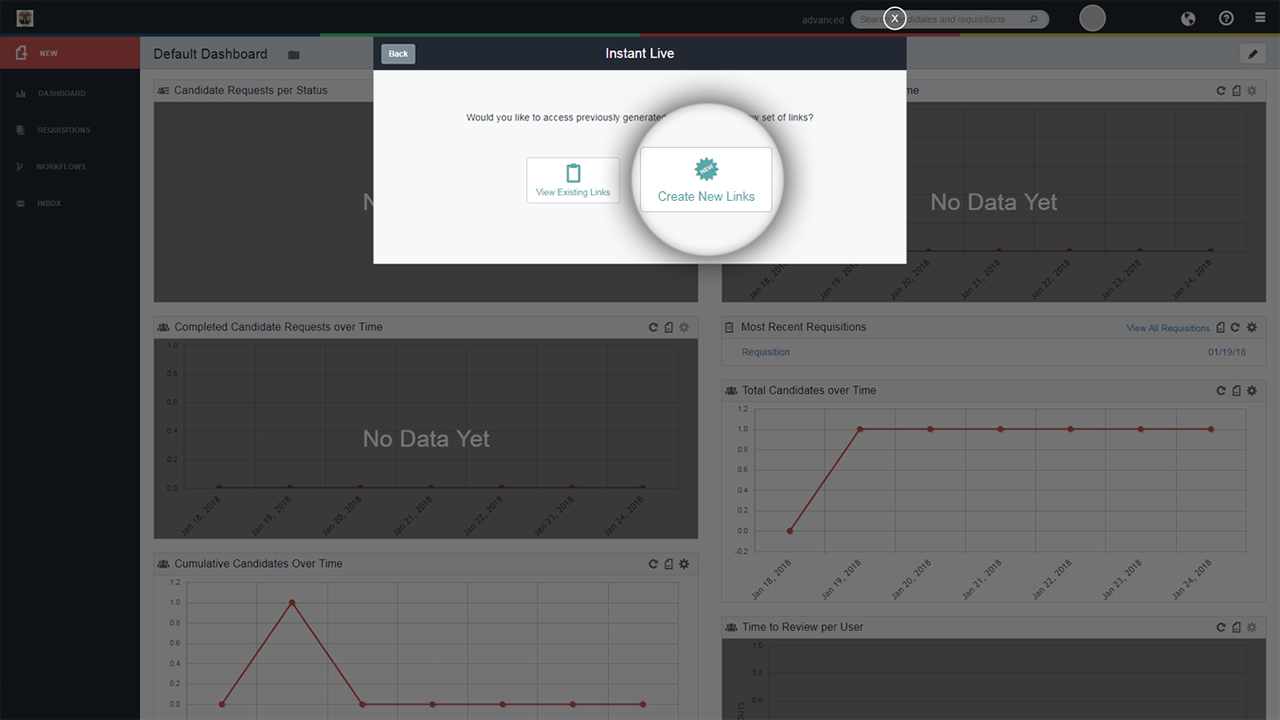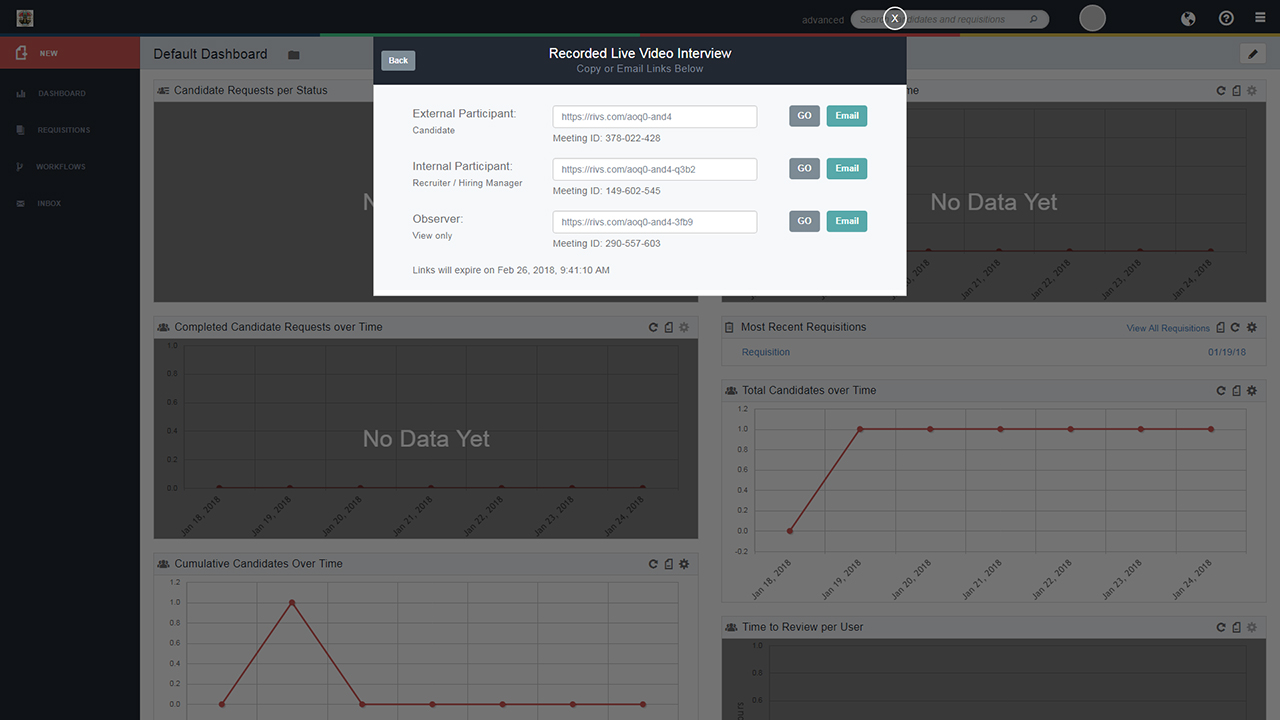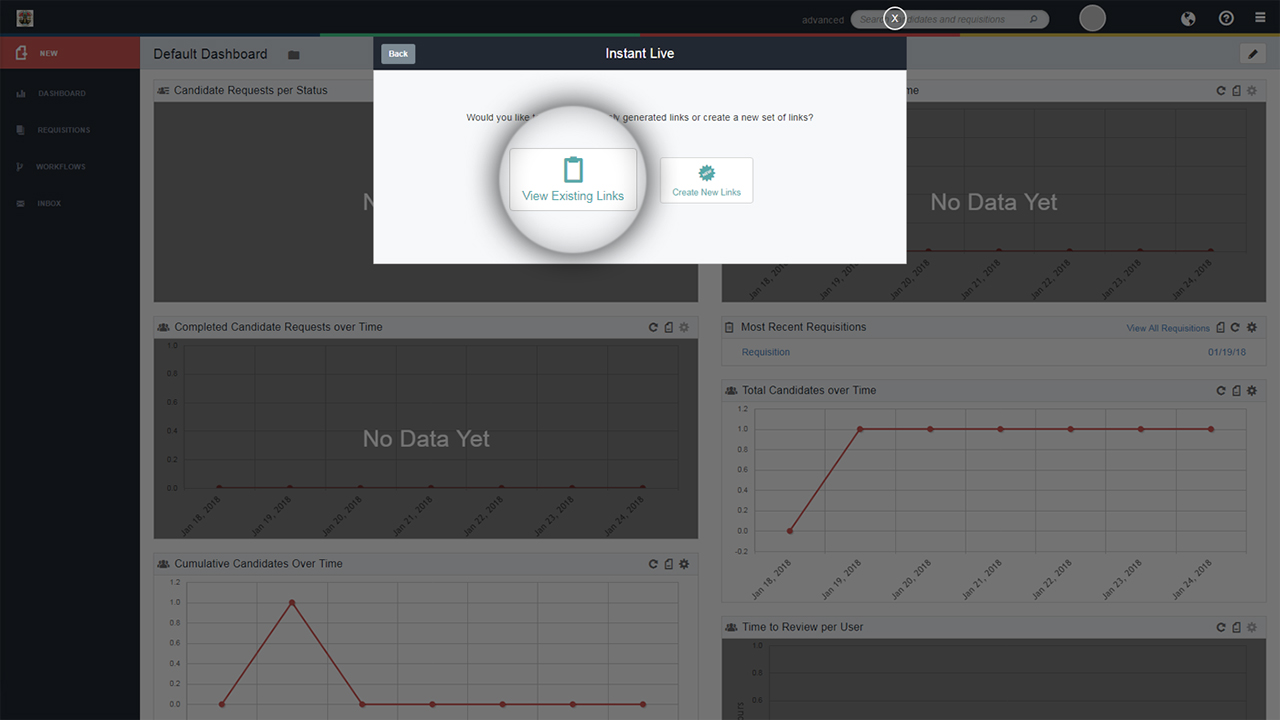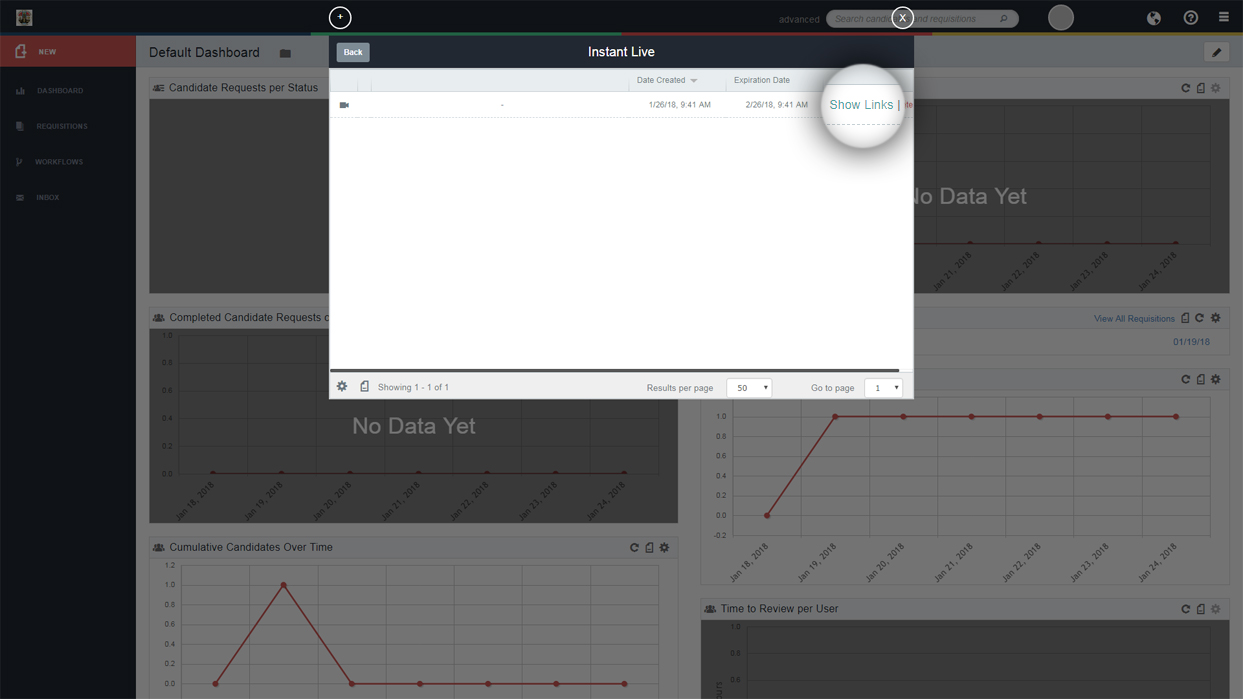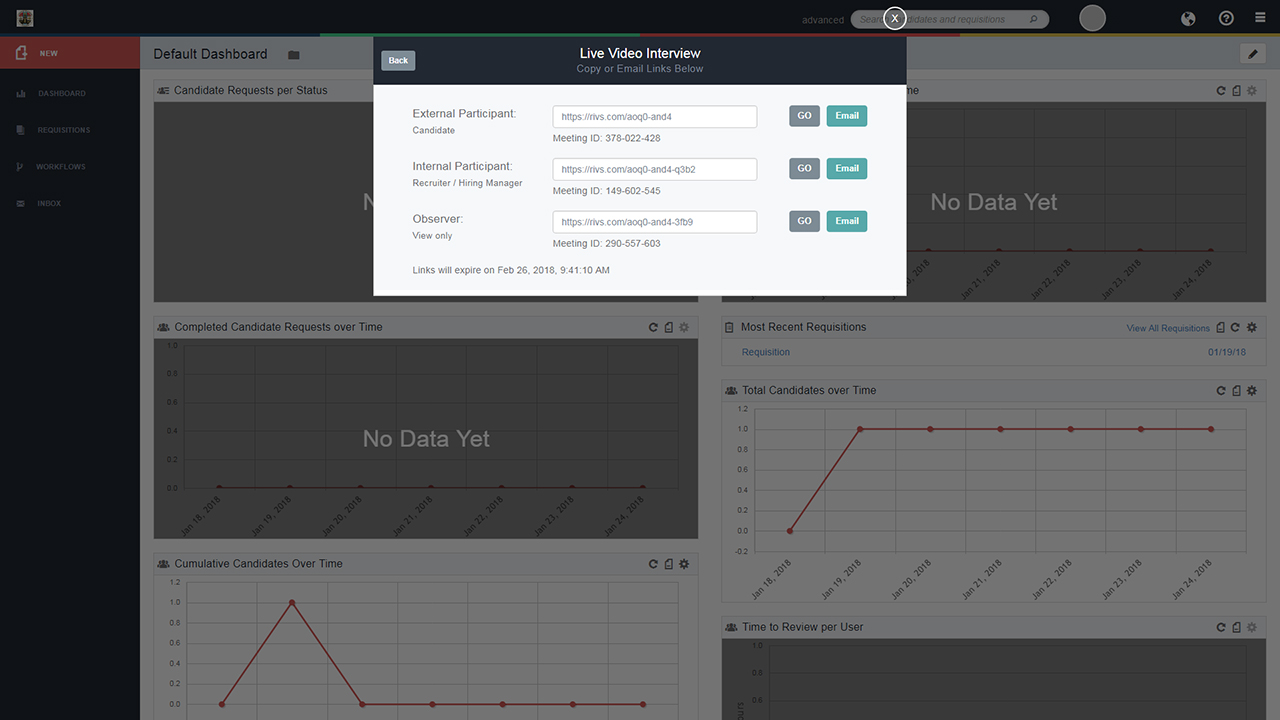This guide will cover the process of configuring an Instant Live Link in your RIVS platform. Instant Live Links allow you to copy a new or existing Two-Way Live Interview link, which you can use to instantly join a live interview.
Creating A New Instant Live Link
- From your RIVS Dashboard click the New button.
- Select the Instant Live option.
- Click the Create New Links button.
- From this page you’ll have three options:
- Copy the Live Link to in order to manually send the link to a Candidate, Reviewer, or Observer.
- Click the Email button to send the Live Link via email.
- Click the Go button to start the interview.
Copying An Existing Instant Live Link
- From your RIVS Dashboard click the New button.
- Select the Instant Live option.
- Click the View Existing Links button.
- Select Show Links to view the available links associated with each interview.
- Click the Delete button to close and delete interviews.
- From this page you’ll have three options:
- Copy the Live Link to in order to manually send the link to a Candidate, Reviewer, or Observer.
- Click the Email button to send the Live Link via email.
- Click the Go button to start the interview.